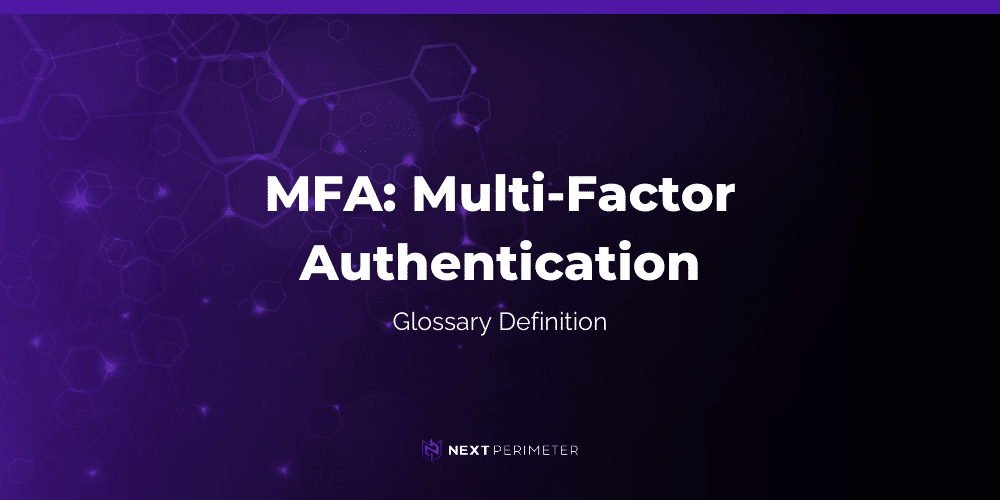
What is Multi-Factor Authentication (MFA)?
Multi-Factor Authentication (MFA) is a security mechanism that requires users to provide two or more independent credentials to verify their identity before accessing an account, system, or application. These credentials fall into three primary categories:
- Something you know: This typically refers to a password, PIN, or security question.
- Something you have: This could be a smartphone, hardware token, or smart card.
- Something you are: Biometrics like fingerprints, facial recognition, or voice patterns.
MFA enhances the security of systems by combining at least two of these factors. Even if one factor, such as a password, is compromised, the attacker would still need to bypass the second layer of verification, making unauthorized access much more difficult.
How Multi-Factor Authentication (MFA) Works
MFA requires users to authenticate their identity through multiple steps. Here’s an example of a typical MFA process:
- Primary Login Credential: The user enters their username and password, the first factor in the authentication process.
- Additional Verification: After the password is verified, the user is prompted for an additional factor. This could be a code sent via SMS, a push notification sent to a mobile app, or a biometric scan such as a fingerprint.
- Access Granted: Once the second (or third) factor is verified, the user gains access to the system.
By adding more layers to the authentication process, MFA significantly strengthens security and protects sensitive data and systems from unauthorized access.
Key Benefits of Multi-Factor Authentication
Enhanced Security
The primary advantage of MFA is its ability to strengthen security by requiring multiple forms of verification. Passwords alone are often not enough to protect against modern cyber threats. Passwords can be guessed, stolen, or cracked by malicious actors. By introducing additional factors such as a biometric scan or a hardware token, MFA makes it exponentially more difficult for attackers to compromise accounts.
Even in the event of a password breach, the attacker would need to overcome the second factor to gain access, providing an additional safeguard against unauthorized entry.
Protection Against Phishing and Account Takeovers
Phishing attacks, where attackers attempt to trick users into revealing their login credentials, are a significant threat in today’s digital environment. MFA serves as a powerful defense against phishing attacks and account takeovers.
Even if a user unknowingly provides their password to a phishing scam, the attacker would still need the additional authentication factor to gain access, such as a code from a mobile device or a biometric scan. This additional hurdle makes MFA an essential tool in protecting against common attack vectors.
Compliance with Security Regulations
For organizations that must comply with strict security standards and regulatory requirements, such as GDPR, HIPAA, and PCI DSS, MFA is often a mandated or highly recommended practice.
Implementing MFA demonstrates a proactive approach to securing sensitive information, managing access control, and adhering to industry best practices. Failure to comply with these regulations can lead to significant financial penalties, making MFA an essential part of a broader compliance strategy.
Mult-Factor Authentication Methods
MFA provides flexibility in terms of the authentication methods that can be implemented. This allows organizations to choose the most suitable options based on their security policies, compliance needs, and user preferences. The most common MFA authentication methods include:
SMS-Based One-Time Passcodes (OTPs)
A widely used MFA method involves sending a one-time passcode via SMS to the user’s mobile device. The user must enter this code to complete the authentication process. While convenient, SMS-based OTPs are considered less secure than other methods due to the risk of SIM swapping or interception of text messages.
Mobile App Authentication
Mobile app authenticators, such as Google Authenticator or Microsoft Authenticator, generate time-sensitive codes that users must input during the login process. These apps work offline, making them more secure than SMS-based OTPs. Additionally, many MFA solutions provide push notifications through these apps, allowing users to simply approve or deny access with a tap.
Biometric Authentication
Biometric authentication is becoming increasingly popular, particularly on mobile devices. This method uses physical characteristics, such as fingerprints, facial recognition, or iris scans, to verify a user’s identity. Biometric data is highly secure, as it is unique to each individual and cannot be easily replicated.
Hardware Tokens
Hardware tokens, such as YubiKeys, provide an additional layer of security by generating one-time passcodes or using public-key cryptography to authenticate users. These tokens are physically held by the user, making it nearly impossible for attackers to compromise without physically accessing the device.
Adaptive Authentication
Adaptive authentication dynamically adjusts the level of security required based on contextual factors, such as the user’s location, the device they’re using, or the type of network they’re connecting from. If the system detects unusual behavior, such as logging in from a new country or an unfamiliar device, it may require additional authentication factors to verify the user’s identity.
Implementing MFA in Organizations
Implementing MFA across an organization can dramatically reduce the risk of security breaches. However, it’s important to approach the implementation strategically to ensure a smooth transition and maximize user adoption.
Planning for MFA Deployment
When planning for MFA deployment, organizations should:
- Assess Business Needs: Determine which systems, applications, and accounts require MFA. Prioritize high-risk systems that store sensitive data or provide access to critical business operations.
- Choose Appropriate Authentication Methods: Select the most suitable MFA methods based on security needs and user convenience. Consider a mix of authentication methods, such as mobile app authentication for remote workers and hardware tokens for high-security environments.
- Test and Pilot the System: Before rolling out MFA organization-wide, conduct a pilot test with a small group of users. Gather feedback on the usability of the MFA system and address any issues that arise during the test phase.
- Educate Users: Proper training and communication are essential to a successful MFA deployment. Ensure users understand the importance of MFA, how to use the selected authentication methods, and who to contact for support.
MFA and User Experience
One common concern with MFA is the potential for it to disrupt the user experience. However, modern MFA solutions are designed to provide a balance between security and convenience.
Methods such as biometric authentication and push notifications enable seamless, low-friction login experiences without compromising security. Organizations can further streamline the experience by implementing Single Sign-On (SSO) solutions that allow users to authenticate once and gain access to multiple systems.
The Future of Multi-Factor Authentication
As cyber threats continue to evolve, so too will MFA technologies. Innovations such as password-less authentication, which eliminates the need for passwords altogether, and the growing use of biometrics will continue to shape the future of secure access.
Organizations must remain adaptable and proactive in implementing the latest MFA technologies to ensure their systems stay protected in an ever-changing digital landscape.
