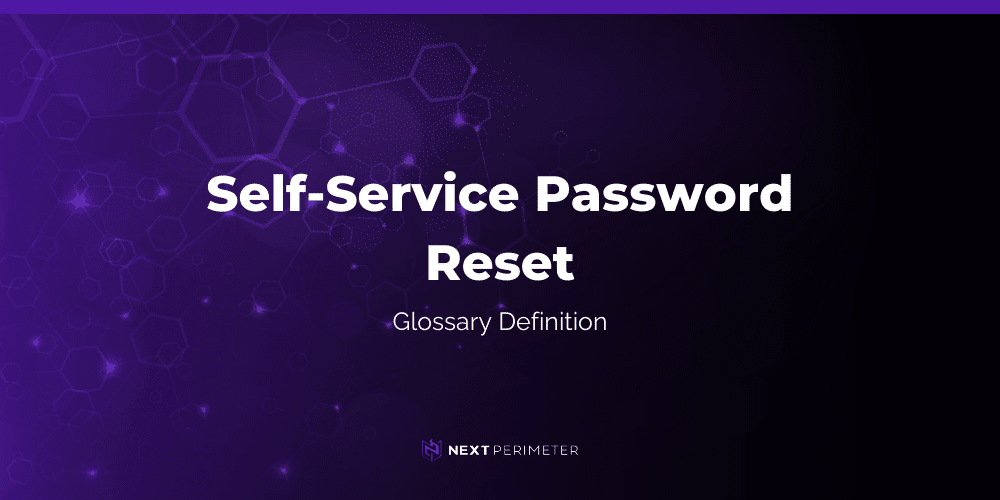
What is Self-Service Password Reset (SSPR)?
Self-Service Password Reset (SSPR) is a technology solution that empowers users to reset their passwords without needing assistance from IT support. By enabling users to manage their passwords independently, SSPR enhances productivity and user satisfaction while also reducing the workload for IT departments. It is a critical tool in today’s digital environments where account security and efficient access management are paramount.
Implementing SSPR can streamline password management processes, minimize downtime, and improve the overall security posture of an organization. This solution integrates seamlessly with a wide range of enterprise systems, offering a flexible, user-friendly interface for password recovery and reset procedures.
How Does Self-Service Password Reset Work?
Self-Service Password Reset solutions typically operate through a simple and intuitive user interface that allows individuals to securely reset or recover their passwords without direct IT involvement. Here is a step-by-step breakdown of how it works:
- Authentication: Users attempting to reset their password must first verify their identity. This could involve answering pre-defined security questions, using email or SMS-based verification codes, or providing biometric data in more advanced setups.
- Password Reset: Once the identity is verified, the user is allowed to create a new password following the organization’s security policies, such as password length, complexity requirements, and expiration rules.
- Completion: After setting a new password, users can regain access to their accounts instantly. The entire process is automated, ensuring a smooth experience and minimal delay.
The security of this process is crucial. SSPR systems often incorporate multi-factor authentication (MFA) to ensure that only authorized users can reset their passwords.
Benefits of Self-Service Password Reset
Empowers Users
Self-Service Password Reset puts control back into the hands of the users. Instead of relying on IT help desks, employees can independently reset their passwords, resulting in greater autonomy and reduced frustration when access issues arise. This empowerment leads to an overall improvement in the user experience.
Increased Productivity
A common challenge in many organizations is the time lost when employees forget their passwords. Traditionally, this requires submitting a support ticket and waiting for IT assistance, causing workflow disruptions and lost productivity. With SSPR, users can quickly reset their passwords and return to work, minimizing downtime and keeping projects on track.
Enhanced User Satisfaction
By allowing users to resolve password issues quickly and without outside intervention, SSPR significantly improves user satisfaction. The convenience of being able to reset passwords at any time, from any location, without waiting for IT support, is highly appreciated by employees and reduces frustration.
Time and Cost Savings for IT Departments
Password-related support tickets are one of the most common requests to IT departments. These tasks are often routine and repetitive, pulling IT staff away from more strategic initiatives. By automating the password reset process through SSPR, organizations can significantly reduce the number of support calls, freeing up valuable IT resources and reducing operational costs.
Improved Security
Although SSPR automates password resets, it also strengthens security. Through identity verification methods like MFA and other security protocols, SSPR ensures that only authorized users can reset their passwords. These security measures help prevent unauthorized access and enhance the organization’s overall security framework.
Additionally, many SSPR solutions require users to create strong, complex passwords that adhere to predefined security policies, further enhancing security across the organization.
Reduced Help Desk Calls
With SSPR, the number of help desk calls related to password resets drops dramatically. IT staff no longer need to spend time manually resetting passwords or guiding users through the process. Instead, they can focus on more critical, high-impact tasks that contribute to the organization’s success.
Flexibility and Convenience
Users value the flexibility to reset their passwords from any location, at any time. Whether they are working remotely or in the office, they do not have to adhere to IT support hours. This flexibility fosters an efficient and user-friendly working environment, particularly for organizations that support remote work or have employees across different time zones.
Security Considerations for Self-Service Password Reset
Multi-Factor Authentication (MFA)
To prevent unauthorized access, SSPR systems often include MFA. This typically involves using a second verification method, such as an SMS or email code, biometric authentication, or a hardware token. MFA adds an additional layer of security by ensuring that the individual requesting the reset is genuinely the account holder.
Identity Verification
The identity verification process should be rigorous enough to prevent social engineering attacks or other forms of exploitation. Organizations should use methods that are difficult for hackers to bypass, such as secure question prompts, email verification links, or integration with security apps.
Password Policy Enforcement
Ensuring that new passwords meet the organization’s security standards is crucial. This may include rules around password complexity (e.g., minimum character length, inclusion of numbers and symbols), password expiration dates, and prevention of previously used passwords.
Audit and Reporting
Many SSPR solutions come with reporting and auditing features that allow IT administrators to track password reset activities. These logs can be useful for detecting unusual or suspicious behavior, helping organizations respond to potential security threats in a timely manner.
Best Practices for Implementing Self-Service Password Reset
User Training and Awareness
While SSPR simplifies the password reset process, it’s essential to train users on how to use the system properly. Providing clear instructions and addressing common questions will make users more comfortable with the process and lead to higher adoption rates.
Clear Communication on Security Requirements
Organizations should communicate their password policies clearly to users, especially regarding security requirements like complexity and MFA usage. This helps to ensure that users follow the appropriate protocols when resetting their passwords.
Regular Updates and Maintenance
Like any other security tool, SSPR systems should be updated regularly to stay current with the latest security best practices and technological advancements. Regular maintenance ensures that the system remains secure and reliable over time.
Testing and Monitoring
Organizations should rigorously test the SSPR solution before rolling it out to the entire company. Monitoring the system during the initial stages will allow IT teams to catch any potential issues early and adjust the implementation as needed.
Empower Users, Strengthen Security
Self-Service Password Reset is a vital tool for modern organizations, offering numerous benefits that extend from enhanced productivity and user satisfaction to reduced IT support costs and improved security. By empowering users to take control of their own password resets, SSPR solutions can help create a more efficient, secure, and user-friendly IT environment.
However, it is essential to implement SSPR with appropriate security measures, such as multi-factor authentication and strict identity verification protocols, to prevent unauthorized access. With the right approach, SSPR can become a powerful asset in managing password security and reducing the burden on IT departments, all while improving the user experience.Top of FormBottom of Form
