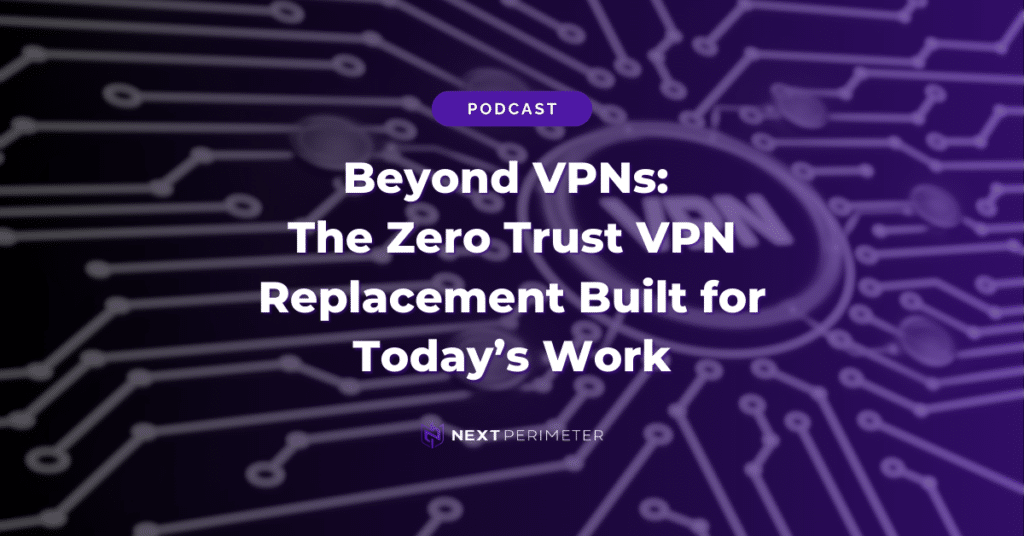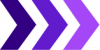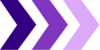When Automation Becomes a Liability
We’ve all seen it: a PowerShell script that resets passwords—or at least, it used to. It was written by a now-departed sysadmin, buried in an unshared folder, and triggered by someone manually remembering to run it.
Until one day it doesn’t. A user leaves, nothing gets locked, and suddenly that “helpful little script” becomes a gaping hole in your offboarding process.
Automation is supposed to reduce human error. But for many mid-market organizations—especially those still working with legacy MSPs or running their own internal IT—it often introduces new kinds of risk. Scripts break. Ownership is unclear. Documentation doesn’t exist.
And when it fails, it fails quietly.
The Problem with DIY Automation
For legacy MSPs and overstretched IT teams, automation usually starts with good intentions: a few scripts here, a basic workflow there, a shortcut to save time.
But over time, that DIY stack becomes a tangled mess:
- PowerShell with no logging or alerting
- Scripts written years ago that no one dares edit
- One-off automations with no versioning or error handling
- Offboarding gaps, security blind spots, and patching failures
- Tools that say they’re automated—but don’t deliver
It’s tech debt in disguise. And worse: it’s a single point of failure wrapped in a false sense of security.
What Even Is an RMM? And Why Most Are Useless Alone
Let’s break something down, because this comes up on almost every prospect call:
“Everyone uses some RMM—what makes you any different? It’s all the same”
That was a literal quote from a legacy-fatigued owner who recently explained his frustrations with shopping for a new provider. And here’s the answer:
“Everyone buys the same tools. Not everyone knows what to do with them.”
RMM stands for Remote Monitoring and Management. It’s a toolset that lets IT teams push patches, deploy scripts, and monitor devices. ConnectWise Automate, N-able, Ninja, Kaseya—they’re all in the same category.
But owning an RMM doesn’t mean you’re automating anything meaningful. In most environments:
- Alerts are misconfigured or ignored
- Patch policies are inconsistent
- Isolation or remediation actions are manual (if they happen at all)
- There’s no coordination between RMM, identity, and security systems
So yes, “everyone uses the same RMM.” But that’s like saying everyone uses WordPress. Doesn’t mean everyone has a good website.
Why Our Automation Isn’t Just RMM Automation
We do use an RMM (Ninja), but it’s just one node in a broader automation platform.
Our automation reaches across:
- Microsoft 365 / Entra / Intune / Graph API
- Elastic EDR and SIEM
- NinjaOne (RMM)
- SASE / ZTNA
- HaloPSA workflows
- Client-specific policy blueprints
RMM is device-centric. We are identity-first.
That means our automation doesn’t just handle:
“Did this device get a patch?”
It also answers:
“Did this user get offboarded properly across all systems?”
“Was the security context of this alert enriched by SIEM?”
“Did this user violate posture policy and get auto-quarantined?”
You can’t script your way to Zero Trust. But we can automate toward it—securely, invisibly, and at scale.
Platform vs. Patchwork: What Real Automation Looks Like
Most legacy MSPs and IT teams are stuck in patchwork mode:
- One-off scripts
- Half-baked RMM jobs
- Manual playbooks stored in someone’s head
We deliver platform automation:
- Standardized policies for every client—no snowflakes
- Blueprints that deploy in minutes, not weeks
- Workflows that touch endpoints, identities, licensing, security, and even ticketing
You’re not renting access to our tools. You’re renting outcomes.
Under the Hood: What We Automate
Here’s a glimpse at what our clients get on autopilot:
Devices
- Zero-touch onboarding and lifecycle automation
- Fresh start wipes, secure deployments, and decommissions
- Disk encryption, patch management, third-party app updates
- Posture checks, remediation scripts, and self-healing routines
- Orchestration to isolate a device if it shows signs of compromise
Identities
- Provisioning and deprovisioning in Microsoft 365
- Licensing automation and app entitlements
- Scheduled offboarding with audit-compliant data handoffs
- Credential reset workflows, MFA enforcement, and SSO integrity
- Identity isolation through automated security runbooks
Security
- Case enrichment through Elastic SIEM
- Risk scoring and alert routing
- Integrated response playbooks that combine identity + device visibility
- Automatic isolation, alert escalations, and documentation
Ticketing + Communication
- Smart routing of service requests based on urgency and role
- Status updates with no human intervention
- Integrated customer feedback collection
- Trigger-based notifications for projects, approvals, and more
Legacy vs. Next: The Automation Gap
Legacy Automation vs. Next Perimeter Automation
- PowerShell with no logging vs. Audited, versioned workflows
- One-off scripts per client vs. Standardized blueprints at scale
- Unknown failure points vs. Alerting and self-healing routines
- Manual offboarding or stale accounts vs. Policy-driven identity isolation and cleanup
- No correlation between tools vs. Orchestrated SIEM + EDR + identity actions
- “Custom” scripts they’re proud of vs. “Invisible” automation they never worry about
Automation That Supports Humans, Not Replaces Them
The best part of our automation?
It doesn’t replace your team. It frees them.
Because when onboarding “just works,” patching is consistent, and offboarding is reliable—your internal IT team can finally stop firefighting and start building.
And when someone goes on vacation, your business doesn’t fall apart because no one knew where the script lived.
Our automation:
- Reduces burnout
- Enhances compliance
- Delivers predictable outcomes
- Gives your team margin
Our Promise: Automation Without the Anxiety
Most providers sell automation like it’s a feature.
We treat it like infrastructure.
Everything we automate is:
- Auditable
- Versioned
- Documented
- Tied to business outcomes
- Invisible until it’s needed—then invaluable
We don’t claim to be magicians. We just eliminate the manual.
Let’s Talk About Your Tech Debt
Want to know what we’d automate in your environment?
We’ll review your current scripts, policies, or tools—and show you where our platform replaces fragile tech debt with scalable, secure workflows.
Let’s replace duct tape with design.