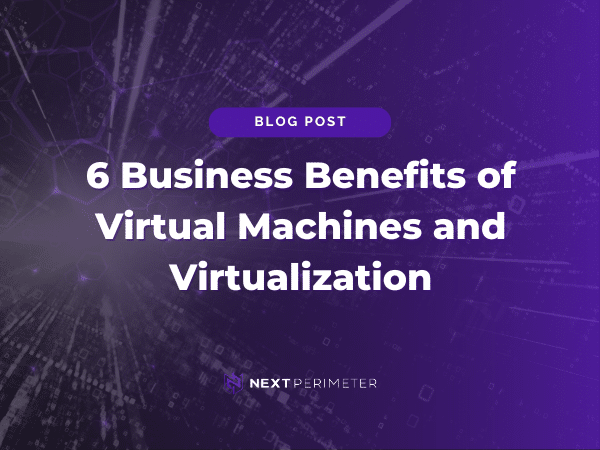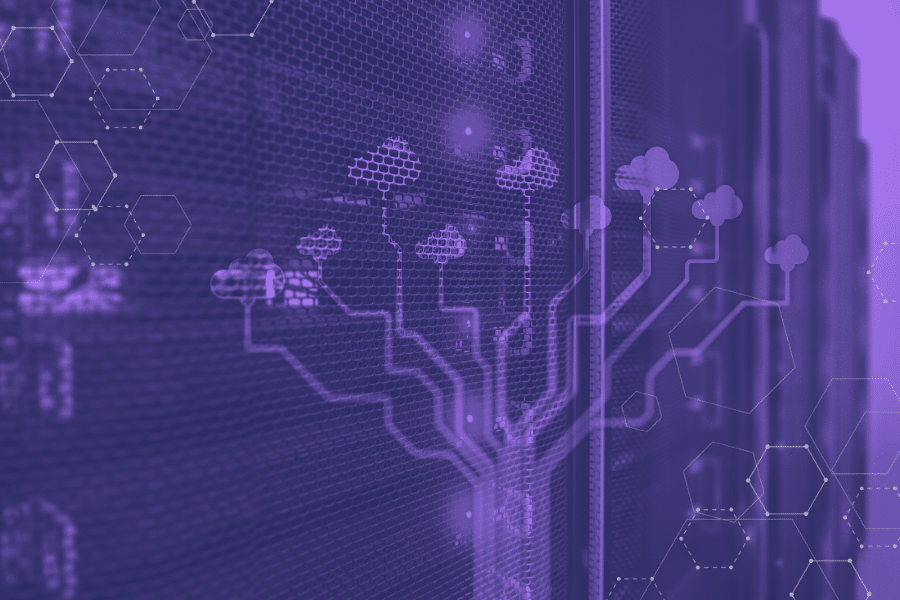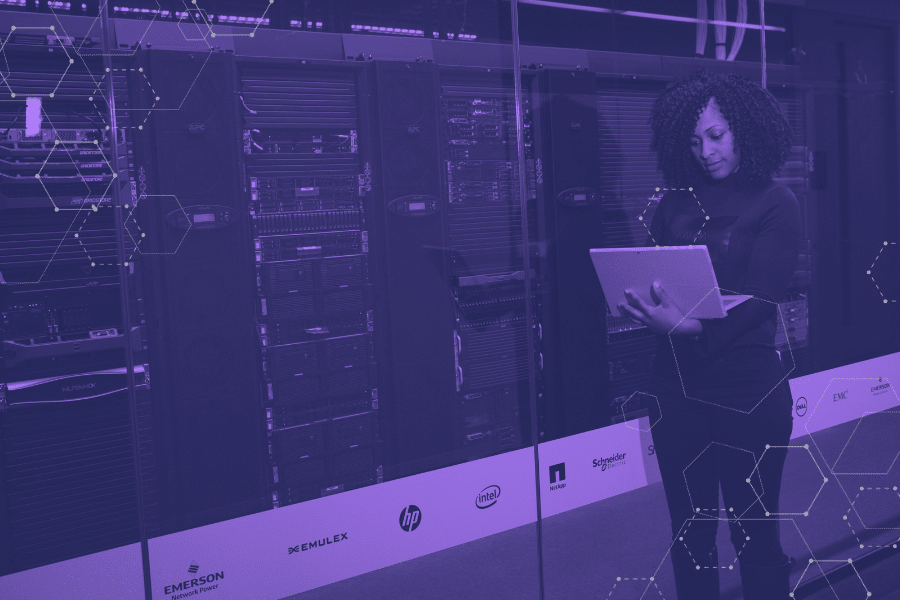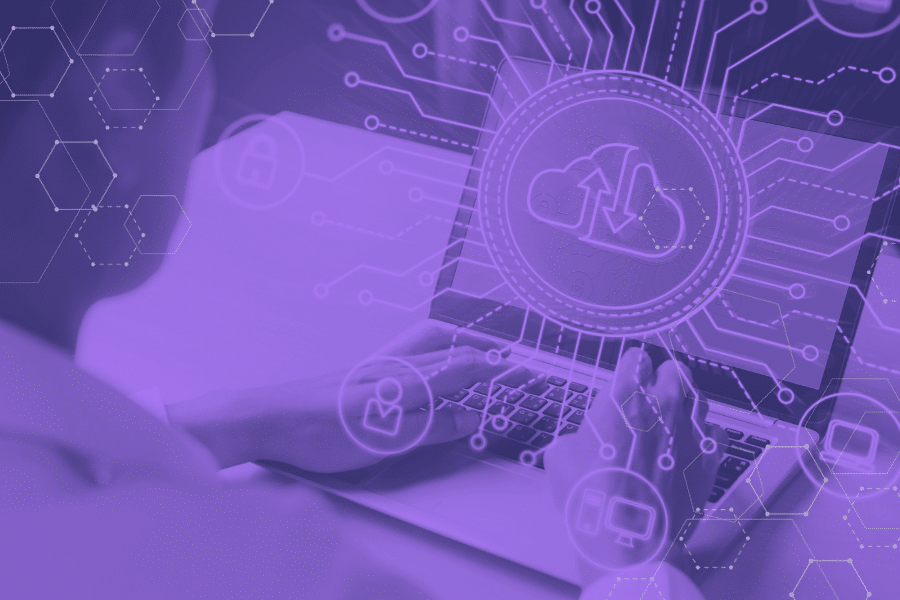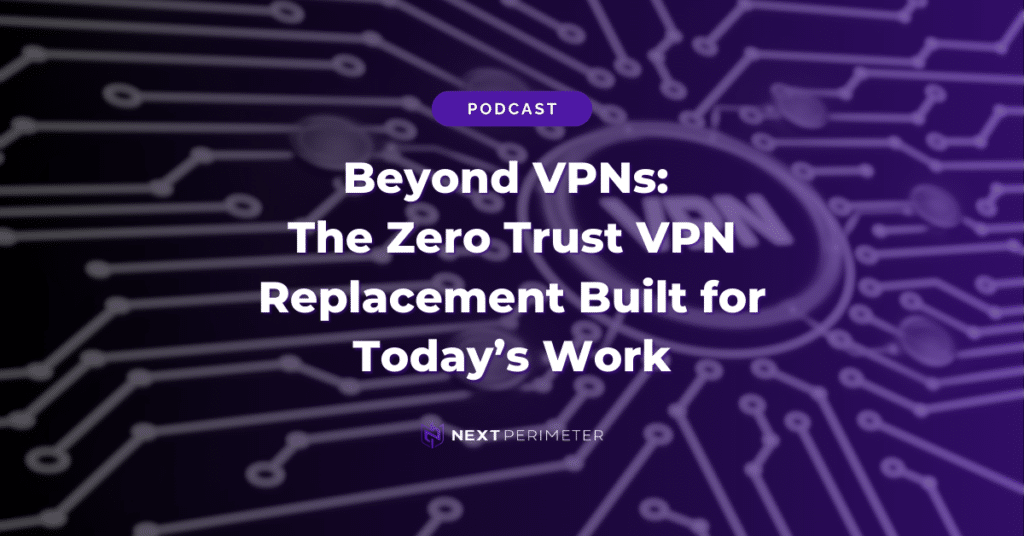Servers are a huge expense for any business, and maintaining them can be just as costly. If they fail, the results could be disastrous. For small businesses without massive IT budgets, how do you stretch every dollar while keeping operations resilient and flexible?
The answer: virtualization.
What is a Virtual Machine?
A virtual machine (VM) is essentially a virtual version of a physical computer, running either on existing hardware or in the cloud. It allows you to create multiple virtual servers or desktops without needing to invest in more physical servers. This makes it an excellent solution for businesses looking to maximize their existing IT infrastructure or reduce costs with scalable cloud options.
Here are some key terms to know:
Virtualization: The process of turning physical hardware into a virtual version.
Hypervisor: The software that pools hardware resources and delivers them to virtual machines.
Snapshot: A saved image of a virtual machine’s state at a specific point in time.
P2V (Physical-to-Virtual): Migrating data and applications from a physical server to a virtual one.
Virtualization also involves hosts (the physical hardware running the VMs) and guests (the VMs themselves). With virtualization, one high-powered host can manage multiple guest machines, leading to significant savings and increased efficiency.
How Businesses Use Virtual Machines
Virtual machines are versatile tools used for various purposes, including:
Trying New Operating Systems: Test new OS environments before rolling them out company-wide.
Using PCs as Thin Clients: VMs can transform older computers into powerful productivity machines.
Software Testing: Test new software in a sandbox environment without affecting your main systems.
Server Consolidation: Roll out fewer physical servers to handle the workload of many, reducing costs and complexity.
6 Business Benefits of Virtualization
Virtualization isn’t a new trend, but it’s a game changer for small and medium-sized businesses looking to scale affordably. When paired with cloud hosting, the benefits only multiply. Here are some key advantages:
Virtualization isn’t a new trend, but it’s a game changer for small and medium-sized businesses looking to scale affordably. When paired with cloud hosting, the benefits only multiply. Here are some key advantages:
1. Reduced Hardware Costs
Instead of buying new servers, spin up virtual ones to fully utilize your existing hardware. Virtualization allows you to maximize the value of your existing server infrastructure, reducing the need for costly hardware purchases. By consolidating multiple virtual machines on a single host, you effectively lower both upfront and ongoing IT expenses. This is especially beneficial for small businesses looking to stretch their IT budgets while maintaining robust computing capabilities.
2. Rapid Provisioning and Deployment
With pre-configured templates, deploy new servers in minutes—saving valuable time and resources. Virtualization streamlines the process of setting up new servers, allowing your IT team to quickly respond to the needs of the business. Instead of spending hours or days on server installation, configuration, and optimization, virtual machines can be deployed almost instantly, enabling faster scaling and reducing downtime.
3. Small Footprint and Energy Savings
Cut back on space and energy costs, freeing up office resources to grow your business. Virtualization reduces the physical space needed for servers, as fewer machines are required to handle the same workload. This also leads to lower energy consumption, as fewer servers mean less power usage and cooling requirements. The result is a more environmentally friendly and cost-effective IT environment, which is especially important for businesses looking to minimize their carbon footprint.
4. Enhanced Data Security and Disaster Recovery
VMs make disaster recovery straightforward by allowing easy replication in the cloud, reducing downtime after incidents. Virtual machines are highly portable, and their independence from physical hardware makes backup and recovery simpler and more reliable. In the event of a disaster, VMs can be quickly restored to a different host, ensuring business continuity. This level of flexibility helps protect your critical data and keeps your operations running smoothly, even in the face of unexpected challenges.
5. Portability
Move virtual machines easily between environments, unlike cumbersome physical servers that require much more effort to relocate. Virtual machines can be transferred between hosts with minimal disruption, making them ideal for businesses that need flexibility. Whether migrating to a new data center or balancing workloads across different servers, virtualization provides the agility needed to adapt to changing business requirements without the logistical challenges of moving physical hardware.
6. Increased Operational Efficiency
Managing routine tasks becomes far simpler when multiple virtual machines run on one server, allowing your IT team to focus on high-value projects. Virtualization reduces the amount of time spent on routine server maintenance and management. With fewer physical servers to manage, IT staff can spend more time on strategic initiatives that drive business growth. Additionally, centralized management tools
Frequently Asked Questions About Virtual Machines
1.) When Should a Small Business Consider Virtualization?
The best time to virtualize is when upgrading servers or considering adding new ones. Virtualization simplifies upgrades, patching, and migrations, making it a good fit even for businesses with only a couple of servers.
2.) What Can Virtual Machines Do?
Virtual machines let you run multiple operating systems, test software, create backups, and even run suspicious files—all in a secure, isolated environment.
3.) How Secure Are Virtual Machines?
Virtual machines operate separately from your main systems, making them a safer space for running potentially risky software. To keep them secure, follow best practices like patching guest OSes and using antivirus tools.
4.) How Many Virtual Machines Can Run on a Single Server?
This depends on the performance capabilities of your host—CPU power, RAM, and storage are key factors. While technically you can run hundreds of VMs, ensure your hardware can handle the load effectively.
Getting Started with Virtualization
Interested in virtualizing your business? Start with these four steps:
Consult an Expert: Work with a certified virtualization architect to understand the best strategy for your business.
Evaluate ROI: Assess the return on investment with a trusted technology partner.
Use Free Tools: Tools like VMware vSphere Hypervisor or Oracle VirtualBox can help you get started without upfront costs.
Start Small: Begin by virtualizing non-critical applications to get comfortable with the technology. Most server-based workloads are ideal candidates for virtualization,
With virtualization, you can save money, increase efficiency, and boost flexibility. Ready to learn more? Let our experts help you harness the power of virtual machines and transform your IT infrastructure for the future. Call us at 888-286-4816.