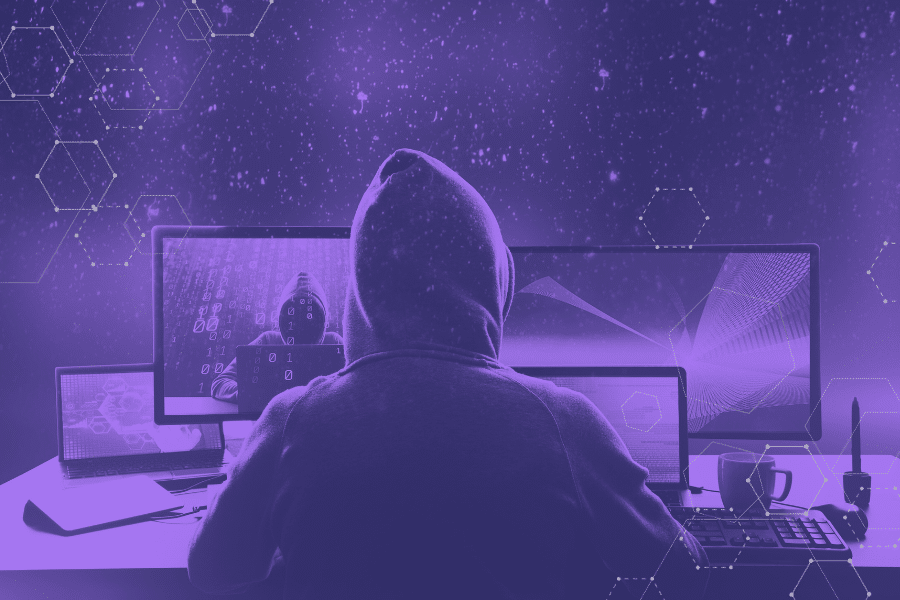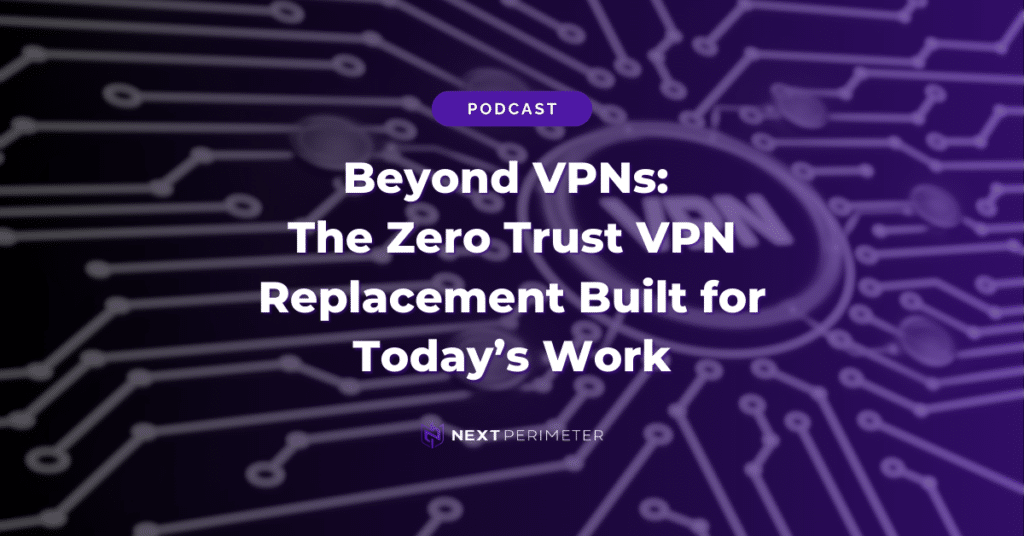Human error is the leading cause of data breaches and cybercrime, and it’s not close.
A 2019 study by IBM reported that 95% of IT security breaches are the result of human error. The result: losses of $3.92 million on average.
Cybersecurity awareness is one of the most important traits to look for when screening potential new hires. Any employee with access to proprietary or customer information must protect it.
Cybersecurity training for employees is as important as training any other function of their job. If a business closes due to a cyber-attack, there will be no tasks for employees to handle in the first place.
If you do not know that your workforce is up to date on cybersecurity standards, it is time to get moving. Consider your IT security environment and whether you need help educating your team.
It is on organizations to ensure that their employees have trained on cybersecurity best practices, not the other way around. Simple cybersecurity awareness training is not enough.
Employees need hands-on training. Sometimes they must experience failure first-hand to change risky behavior.
At Next Perimeter, we leverage KnowBe4’s critically-acclaimed cybersecurity training to provide clients with managed cybersecurity training for employees.
Next Perimeter uses our knowledge of KnowBe4’s hundreds of trainings and settings to create the perfect blend for your business. We will even manage your KnowBe4 console, so you can know your employees are educated and held accountable, without doing the heavy lifting.
If you are not ready to commit to managed cybersecurity training for employees, we hope you find the information you need below.
Below are tips on cybersecurity training for employees, and how to raise cybersecurity awareness among your team.
What is Cybersecurity Training for Employees?
Cybersecurity training is not only for beginners. Even the most tech-savvy need occasional training. Technology, cyber threats, and vulnerabilities all change quickly.
The goal of cybersecurity training is to teach your team how to secure your company’s most important data. When completed, employees should be able to understand what is at risk, where issues arise.
They should also be capable of identifying risks, as well as a successful response.
Required training combats many kinds of attacks. But in time, new types of attacks develop, and thus new kinds of training become necessary.
Cybersecurity programs should be ongoing within a company. Developing new knowledge is as important as retaining previous knowledge.
Awareness is only half the battle of cybersecurity training. It is one thing to be on the lookout for cyber threats, but it is another thing to know how to see them and snuff them out.
That is why true cybersecurity training includes both education and “live fire” attacks. Live fire attacks imitate different cyberattacks, including everything but the actual consequences.
This forces employees to identify attacks and defend against attacks.
Why Cybersecurity training is important: Costs of a data breach and the human element
Data is the secret sauce for your business.
A data breach releases key information to the public. Worse, they divulge personal information like customer social security numbers and bank information.
Losing customer information comes with an almost insurmountable knock against your reputation. You are likely to never regain the customers you lose.
The financial repercussions don’t end there. Any governing compliance body may levy more fines against your business.
Compliance-specific training is integral to understanding what employees must do to meet industry standards. Many training offerings, like that of ITSG and KnowBe4, offer many programs tailored to numerous, common compliance standards.
Any company that handles data should deploy annual cybersecurity training. That includes customers’ personal data or any proprietary data.
Consider the staggering losses combined with how often user error leads to a breach. The need for cybersecurity training becomes abundantly clear.
These numbers apply to ALL businesses, not only enterprise companies.
Having employees who will not put you at risk of a data breach will limit your risk of financial ruin.
Biggest Cybersecurity Threats for Employees
Cyber attacks come from many different avenues. Some attacks are more common than others, but those that are rare can also be more complex and convincing.
So, what are the most common types of attacks that target employees?
Phishing
The most common cyberattacks on employees are phishing attacks.
These aim to gather credentials that allow attackers to easily infiltrate your system. Attackers often gather credentials by impersonating individuals inside or outside your company.
Phishing begins by delivery through email 91% of the time. Malicious links are also delivered through social media. 62% of phishing simulations capture at least one user’s credentials.
Phishing Definition
The actual definition of phishing is “A technique for attempting to acquire sensitive data, such as bank account numbers, through a fraudulent solicitation in email or on a website, in which the perpetrator masquerades as a legitimate business or reputable person.”
In laymen’s terms, someone tries to get your information by pretending to be real or powerful.
Often, these are blast emails sent to the entire email system of an organization. The intent is to fool somebody. Anybody.
Large-scale attacks aiming for a single success are known as “barrel phishing.”
Targeted phishing also exists, called “spear phishing.” Specifically, “whaling” is when an attacker impersonates a company’s CEO.
What are common indicators of a phishing attempt?
If an email seems unnecessarily urgent (“Can you meet right now?” – The CEO), there is a chance it is phishing. Do you normally meet with the CEO?
This sense of urgency is to persuade employees to act fast and click a link without thinking.
Additionally, grammatical errors generally make their way into a lot of phishing materials. Most phishing emails are sent to large groups, without personalized at all in general.
Finally, consider that phishing emails are likely to ignore that person’s essence. If the voice and vocabulary do not sound like the person in the “from” line, there’s a good chance it isn’t.
How do you stop phishing emails?
The easiest way to stop phishing emails is by implementing a spam blocker. This will not keep out specialized attacks. But it is an easy way to keep some of the lowest-hanging fruit out of your inbox.
The best way to stop successful phishing emails is cybersecurity training for employees.
Teaching employees to see the signs laid out in the previous section, as well as how to recognize a spoofed URL, is key.
Social Engineering
Not all cyberattacks start virtually. Some start offline and transition online once they establish an entryway. That said, social engineering can also happen online as well.
Social Engineering definition
Social engineering is a form of attack that relies heavily on human interaction. Most often attackers manipulate victims to gain otherwise unauthorized access.
Attackers conceal their identities and portray themselves as being trustworthy or authoritative.
Social engineering can be easier than hacking a system directly. That is because of the prevalence of human error in allowing cyberattacks. One click or one door can make all the difference.
Most common forms of social engineering
Phishing is technically a form of social engineering. Concealing identities and the promise of a reward manipulate employees to act quick. The same can be said about offering trips, rewards, or gift cards.
Other forms of social engineering include diversion or theft. Sometimes attackers intercept deliveries or information by the purposeful deception of couriers.
“Water-holing” means infecting a central site where intended targets often visit. Visits could be common sites for information, e-commerce, or some other important need.
A physical form of social engineering is tailgating, or following someone to sneak into an area. Think of your favorite detective movie or show.
What is the primary countermeasure to social engineering
The answer to counteracting social engineering is – you guessed it – cybersecurity training.
That said, there are other concrete steps you can take to thwart social engineering. By maintaining simple cyber hygiene, break-ins become difficult. Make sure to always secure valuable hardware and information
The biggest defense here is authorization and authentication control. Limit who can access certain information or areas. Doing so provides fewer possible avenues for bad actors to reach their target.
Even if you trust your employees, there is no added benefit to giving everyone access to financial or personal information. Only those who need information for work purposes should be able to access it.
Additionally, keep a secondary Wi-Fi network for visitors. This will keep unwanted users from your company network.
Ransomware
Phishing is a passive attempt at entering a company’s system. However, the following attacks are much more aggressive.
Enter ransomware.
Ransomware: Definition
Ransomware is a malware attack that encrypts a user’s files until they make a payment to unencrypt them.
The attacker will threaten to delete the files or release private information found unless the victim pays the ransom.
Ransomware: Examples
Many cases exist where ransomware has extorted inordinate sums of money from companies.
In July 2021, IT solutions developer Kaseya was targeted in an attack that preyed on a vulnerability in their software. Earlier in 2021, cybercriminals shut down a United States fuel pipeline in the DarkSide attack.
One of the largest ransomware attacks was the WannaCry attack in 2017. WannaCry’s targets included the United Kingdom’s National Health Service.
Other ransomware groups are REvil and Conti. Some software exists specifically for ransomware, like Ryuk, which targets large-scale companies.
How does ransomware spread?
Ransomware often starts through that first phishing email. All it takes is one login credential to provide the access they need to take an entire database for ransom.
Otherwise, ransomware can move laterally throughout a company. Typically, ransomware attackers move through a compromised system by hijacking remote services.
It takes about 5 months for an attacker to infiltrate a system, spread internally, and either unveil itself or be detected.
How to prevent ransomware
Again, minimizing the chances of infiltration is the key to preventing ransomware. Be diligent about cybersecurity hygiene and be educated on cybersecurity best practices.
Mobile Entry
Beginning in 2020, cyberattacks targeted more mobile devices than ever.
Due to the COVID-19 pandemic, remote work increased exponentially. Remote work also expands the attack surface for companies’ mobile devices drastically.
Cyber attacks on mobile devices happen almost exactly the way they do on in-office endpoints.
Remote workers are often on significantly less-protected networks than when in office. With the pandemic, many networks were retrofitted to allow non-company devices access to corporate data.
Cybercriminals adjusted, as they do.
As we have learned, human error is the main source of cybersecurity trouble. Thus, leaving more employees open to unsecured networks is a recipe for disaster.
There are many ways to reduce vulnerabilities on remote devices. Using a virtual desktop, a terminal server, or conditional access policies to name a few.
Additionally, having company devices that come pre-configured with security settings will ensure consistency.
Also, consider a Bring Your Own Device (BYOD) policy. BYOD policies ensure unauthorized employee devices do not make it onto your network. If these devices don’t have the proper security setup for your company, they put you at great risk.
Insider threats
Sometimes the threat of a cyberattack can come from the inside of your company.
Access and authorization can be abused, especially in the case of disgruntled employees. Contractors or employees who are being off-boarded can also take advantage of access.
Imagine an already problematic employee being terminated with just cause. Perhaps this former employee wants revenge by stealing company data on the way out the door, planning to sell it for a profit. This is just one potential example of an insider threat.
Simple carelessness is also an insider threat. Occasionally, an employee will forget to lock their computer at the end of the day or send data to the wrong recipient over email. Maybe they use “qwerty” and “password” to secure their computers.
You can help reduce technology-associated insider threats by establishing strict conditional-access policies. Only allow employees to have access to the information that they need and lock them out of what they don’t. This is the surest way to keep eyes and hands from the inside off company data.
Carelessness can be cured with cybersecurity training for employees, or simple, mandatory policies. Check out our free cybersecurity checklist for more.
Cybersecurity Policies
Enforcing strict cybersecurity policies essentially serves as long-term training. By enforcing cyber best practices, employees and managers grow their knowledge through action.
Of course, the primary function of cybersecurity policies is to keep your business protected in the present. If built out the correct way, your policies should be a win-win situation for everyone.
All companies should institute certain policies. Here are a few to consider implementing immediately.
Password Storage and Best Practices
Passwords are our gateways to information and places that we are authorized to access. Unfortunately, they can provide an avenue for others to access these things as well. Only if they are not properly attended to.
The first step to password safety is enforcing strong passwords. Enforce criteria like numbers, special characters, and length.
If employees are forced to use using long, unique passwords, they learn what a secure password looks like.
Passwords should be changed regularly and not shared with others.
With all the passwords people must remember, consider a password manager. This allows employees to store secure passwords across different platforms. No memorization required.
Some password managers will also alert you if your passwords are not secure or appear in a data breach. They will also send an alert if they notice passwords being repeated too often.
Keep in mind, saving passwords in your browser is not recommended. Consider using a password manager like LastPass or KeePass.
Multi-Factor Authentication
The best defense against password loss is multi-factor authentication.
Often, multi-factor only consists of two factors: Something someone knows, and something they have. The thing they know can be a password or a security question.
The thing they have is likely to be a smart device that pushes a unique, rotating authentication code. It can also be biometric data, like a fingerprint. Bonus points for needing biometric data to open the authentication app.
By adding a single authentication factor, the chance of fraudulent access decreases immensely. This serves as more education simply through action.
Secure browsing
The pages you and your employees visit are important to consider when it comes to cybersecurity. Luckily, most browsers will flag unsafe sites and point you away from them when you attempt to navigate there.
Unfortunately, cyber literacy is still not 100% among the workforce. Sometimes employers need to set boundaries for what sites employees can access from work devices.
It is important to teach employees what sites are not acceptable to access at work, and why. This may seem like a tedious task, but it remains necessary.
Additionally, teach employees to check for website security certificates. This can be done by double-clicking the padlock icon on the address bar of your browser. If no certificate or an unmatching certificate pops up, that site should be skipped.
You can also ensure you are visiting a secure site by checking the site’s URL begins with “https://” and not just “http://”.
How do I Train My Employees for Cybersecurity?
As we have seen, there are plenty of reasons why cybersecurity training for employees is a must.
But how do you execute training? What are the best types of training to deploy
Generally, training should be comprehensive and ongoing. Cover every threat possible, while identifying and attacking new threats. Stick to that guideline, and you will be on the right path.
Here are the best ways to get there:
Cybersecurity as Part of Onboarding
The severity of cybersecurity should be clear on day one for every new employee. Take a stand and say, “If you work for me, you must stay smart, and stay alert.”
In addition to the standard training for employees, make sure to lay out a cybersecurity policy with clear expectations. Include resources for where employees should go with any cybersecurity questions or concerns.
By laying out a clear plan from the beginning, team members will be comfortable with the environment around them.
In time, your company culture will adopt cybersecurity best practices. When safety is second nature to employees, the company wins.
Cybersecurity Awareness and Recognition
To fend off any attack, you must know what you are looking for. Start by educating your team on all the common attacks laid out earlier in this post.
Go beyond phishing, ransomware, social engineering, mobile entry, and insider threats. Also, consider googling recent cyberattacks to see how the landscape is changing.
While making your employees aware of attacks they are prone to, also educate them on the potential costs to the company. Because a cyberattack can close your doors for good, that also means they could be out of a job.
Having an educated, collective force will boost accountability among your team. A united front is the surest way to decrease human error.
Ongoing Cybersecurity Training
One of the most overlooked needs of cybersecurity is to stay on top of the newest developments. Cyber attacks evolve over time, and so must our defenses against them.
Refreshing employees’ memories is important to keep cybersecurity at the front of their minds. Cybercriminals never sleep, so remaining vigilant against them will prove important over time.
Cybersecurity is a journey, not a destination. If businesses keep their safety in mind, the journey will roll on and stay smooth.
Live Fire Attacks
Cybersecurity awareness is not enough in the modern world. Employees need to know what challenges they will face, but they must also know how to thwart any attacks.
Without the proper skills to act, knowing a threat does no good. As a part of your initial cybersecurity training and going forward, test your team for the skills they have learned. This is called “cyber skilling.”
Live fire attacks are tests that imitate actual cyberattacks. The most common live fire attack would be a phishing test, as phishing is where most widescale cyberattacks begin.
Next Perimeter recently partnered with KnowBe4 to create a phishing test that can be deployed on-demand. We even make sure to test our own tech experts!
Best Cybersecurity Training For Employees
Above this section is everything you need to know about cybersecurity training for your employees. So, what tools are you able to provide?
The best cybersecurity you can have is a culture that values it, and culture starts with proper training.
Free cybersecurity training for employees would be ideal for any company. While free solutions exist, it makes sense to invest in your cybersecurity upfront to prevent future losses.
Cybersecurity Awareness training can be free. It is likely that everything you need to be aware of is available online, and hopefully, it is all in this post anyway.
It is the cyber skilling that is worth paying for. Awareness is worthless unless your employees have the skill set to combat cyberattacks.
Phishing Tests from Next Perimeter and KnowBe4
KnowBe4 appears in just about every list of the best cybersecurity training for employees. For good reason. Their security awareness training is second-to-none.
That is why Next Perimeter has teamed up with the conquerors of human error, KnowBe4 to deploy phishing tests to our employees and clients.
KnowBe4’s phishing tests come with unlimited testing, along with over 10,000 templates for email tests. They also allow you to fully customize your own tests.
You also get advanced reporting that shows full breakdowns of how your employees are performing against the tests. Reports include the number of clicks, replies and opens from your employees.
The reporting also includes your Phish-Prone Percentage. This metric estimate how likely at least one employee is to surrender their credentials to a real attacker.
The average Phish-Prone Percentage according to KnowBe4’s 2021 phishing report is 31.4%. That is about the same percent of time an elite baseball player gets a hit.
Would you prefer to wager your company’s future against the chances of Babe Ruth getting a hit? We think not.
The KnowBe4 report shows that after 12 months of cybersecurity training for employees, that average percentage drops to 4.8%.
KnowBe4’s console allows administrators to customize their users with simulations and hundreds of training campaigns. The options for each setting are numerous, allowing you to get the most out of your cybersecurity training.
But only you know your users.
Next Perimeter can alleviate the stress of managing KnowBe4’s impressive depth of settings. This way, you know you are only paying for what you need, while training is optimized and enforced.
We use our industry knowledge to set up your smart groups, which automatically enrolls certain users in training programs. Next Perimeter will also work with you to set up which trainings are best for your employees, consolidating them into targeted programs.
If you are interested in managed cybersecurity training for your employees, get on a call with our Virtual CIO. Call us today at 888-286-4816, or schedule an appointment with the vCIO today.