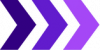Many of us know the importance of data in the 21st century. Data has become an abundant source of intellectual property, and technology has directly impacted innovations in company workflows. From employee records and company assets to customer information, businesses have become vulnerable to many external and internal threats. According to the University of Texas, 94% of companies who suffer catastrophic data loss do not survive. If data is this important, why are many companies employing reactive strategies instead of proactive ones? Whether the threat is environmental, internal, or external, there are many Backup and Disaster Recovery Plans to protect your business against data loss.
Cost of Data Loss to Small Businesses
While many large corporations have backup and discovery prevention plans in place, many small businesses struggle to meet those demands as having in-house teams can be costly, and other overhead costs may take priority. While both are valid business concerns, according to MSNBC, 43% of online attacks are now aimed at small businesses, and only 14% are equipped to defend themselves. Aside from external threats, small companies are also at risk for internal data loss. While data loss from external sources may seem like the most significant threat, 49% of data breaches were inadvertent from human error and system glitches (IBM). In the end, your ROI on a Backup Recovery and Disaster plan will not only save you from intangible data loss but will save your employees hours of downtime, frustration with technology knowledge gaps and provide a sense of peace of mind to you as a business owner.
What’s Threatening Your Data?
Now that we have a basic understanding of how the importance of protecting against data loss and the cost associated with these is, we must dive deeper into what is threatening your data. To simplify this rather complex idea, we will categorize data loss into three categories: External, Internal, and Environmental. While each of these threats may seem to have similar outcomes to your business objectives, there are very different practices in protecting your data from each of them.
Environmental Threats
We have seen in the news the loss that comes with environmental disasters, whether they be hurricanes, floods, earthquakes, or other natural disasters the loss that is not commonly associated with these is the amount of downtime businesses face due to the loss of data related to these events. While these events are impossible to predict, it is possible to safeguard your data by implementing proper backup systems preventing downtime, thus preventing monetary loss.
External Threats
External threats would probably be the threats that most people think of. With the increasing frequency of data exchange, many individuals have been exposed to these external threats. Ranging from various Malware threats to Phishing attacks data loss due to malicious intent can affect your business and your customers.
- DoS Attacks
- Social Engineering attacks (Phishing)
- Ransomware and Malware Attacks
- 3rd Party Apps
Internal Threats
One treat that a company never wants to think about are threats that come from inside their organization. While many of these threats are unintentional and stem from employee mistakes or knowledge gaps, there is still a risk for internal malicious attacks. According to the Ponemon Institute Insider, threats can cost businesses, on average, $755,760 per incident.
How Can I Protect My Data?
After looking at the specific business risks and threats to data with a lack of backup and discovery prevention plan, it seems to make sense to protect your data, but what are your options? When it comes to making a backup and disaster recovery plan, it is best to consult an IT professional as there are several options to ensure your company avoids downtime and data loss. Whether you have an in-house IT department or need assistance from a Virtual CIO, these professionals will be able to establish an infrastructure best suited to safeguard your data, reduce your downtime, and provide instant restoration assistance. There are several options when protecting your data, but they break down into three basic categories, Local Back-Up, Direct to Cloud, and Hybrid Solutions.
Local Back Up
Local back up is the most traditional option for backing up your devices. Local back up is where the storage medium is on-site or connected through a local network. These local drives can consist of the internal hard drive on your computer, and external storage device, and Solid-State Drives (USB, Thumb Drives, or Flash Drives), as well as many other options. While local backup options can offer you easy access to your filed-on site, they often come along with their data protection issues. While this backup option offers a cheap solution with full internal control, they lack the protection against theft and natural disasters and can often be damaged and misplaced.
Direct to Cloud
While many of us are familiar with the cloud, there is still a lot of confusion around cloud backup. Quite often, direct to cloud backups are confused with public cloud storage or online storage apps such as Dropbox, Google Drive, and many other options. A public cloud is an option, but direct to cloud backups hosted on a private cloud are more secure as they hosted on a secured server. Unlike web applications, when your cloud is managed internally or by a managed service, extra security levels are provided to your cloud backups and provide the right applications for your business needs. Cloud backups are an option, but here are some things to consider when you back up to the cloud while we do recommend cloud backups for their ease of use and accessibility but do run more risk with external security threats.
Hybrid Backup
While both Local Backup and Direct to Cloud backups have pros and cons, hybrid backup is the best of both worlds. Many small businesses have more recently been leaning on cloud computing a few years, but when it comes to making sure certain your data stays completely secure, hybrid backups are the best options. In BDR there is a 3-2-1 rule which may sound intimidating, but it is pretty much just making three copies of data (1 primary and 2 backups) , keeping that data on two types of storage (your device, local storage, etc.), and then storing one of those three off-site (an external server or cloud). With the cloud and local backups only two levels of data storage are possible. With a hybrid cloud system, you will follow the 3-2-1 rule while accessing the cloud with ease.
Implementing Backup and Disaster Recovery
Now that we know what to data to protect, the potential threats, and how to correctly back up your data comes the daunting part of a BDR plan, and that is implementation. While using internal resources can take extra time and money, utilizing managed services for Backup and Disaster Recovery offers a dedicated support system to your internal team.
If you have questions about setting up a proper BDR plan for your business or would like a direct quote for our services, please take the chance to visit our 855-4IT-GUYS (855-448-4897).