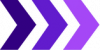When you own a vehicle, you get a little document called a vehicle title. This certificate establishes the legal owner of the vehicle. When you own software, you are given a software license. Like any contract, things can go south if you violate the terms.
What’s a Software License?
We’re not lawyers, and we’re going to keep this in plain English. A software license is a contract that talks about the use or redistribution of a piece of software. It basically explains what you, the user, are allowed to do with the software and what your limitations are.
Think of software like any other medium, such as a novel, a song, a film, or a painting. If a novel is copywritten, it’s illegal to make copies and sell or otherwise distribute them. The publisher, whose job is to distribute and protect the author’s work, has every right to come after you for damages. The same goes for selling or publicly broadcasting someone’s music, or any other copywritten material. Software is no different – someone, or some entity, put a lot of time, money, and talent to build the software in order to distribute or sell it, and they have every right to control how that is done.
The software license grants limitations to the user as far as how many users can use the software. Although we don’t want to go too deep into all of the different rights and limitations that software licenses can have, there are some common categories most software falls into:
Public Domain
This software doesn’t have a copyright. It’s available for anyone to download, distribute, modify, and even sublicense out. This means you can take this software, change it however you want, and redistribute it. There aren’t a lot of famous examples of Public Domain software that we expect most of our readers to recognize, but one example is a portion of 7-Zip (a popular file compression tool) software is open and available for the world to use.
Free and Open Source
This software tends to be free, but “as a matter of liberty, not price.” The software could be free, or the developer could charge for it, but the license allows you to run the program however you want for any purpose, alter the software, redistribute the software, and distribute copies that you’ve modified. There are tons of famous examples, including the Linux operating system, the Firefox web browser, the software that Wikipedia is based on, and the Android operating system.
This type of license does a lot of good for the world, because it allows other developers to improve upon software (adding new features, customizations, or even making it safer) and make it available to the public.
Freeware/Shareware/Freemium
This category is for free (as in price) software. Unlike Free and Open Source software, however, the user doesn’t have the right to modify the software. Some famous examples of this type of software are Adobe PDF, WinZip, and the software for the game League of Legends.
Proprietary Licenses
Although you can’t really say this is the most common license for software, when it comes to commercial software, this is the license you usually run into. Proprietary software essentially means the copyright owner owns the software and you just have the right to use it. You can’t copy it, change it, or redistribute it in any way unless you get a specific license from the developer. Examples of this type of software are Microsoft Windows, macOS, Adobe Photoshop, and most commercial video games.
Trade Secret
Trade secret software tends to not be distributed the same way as most other software, and the portion of the software that is considered ‘trade secret’ doesn’t typically get installed on your device, or it’s installed on proprietary hardware that you don’t have a lot of control over. A lot of cloud-hosted software works this way. Think of the secret recipe for Coca-Cola, the inner workings of trade secret software is kept behind locked doors.
Why You Need to Audit Your Software Licenses
Your probably use a lot of software every day without thinking about it. You’ve got your workstation operating systems (typically Windows 10), your server operating systems, you likely use Microsoft Office or Adobe. Then there is your line of business app, your accounting/payroll software, inventory management, antivirus, your security camera software, software for your website, etc.
There are a lot of moving parts, and there are a lot of things to think about. For example, if a software license lapses, you might still be able to use that software, but you stop getting security updates and patches, which could leave you vulnerable.
It’s also critical to know your limitations with your software. For example, is the software restricted to the number of users it can use, or is it restricted to the number of devices it can be installed on?
You Might Ask “Well How Will Anyone Know?”
You might think it doesn’t hurt anybody to share a piece of software that you purchased. You might pass over the installation files or let someone borrow the CD-ROM and think nothing of it. Unfortunately, this gesture could break your software license, and developers have several systems in place to identify it.
The Software Might ‘Phone Home’
Often, proprietary software will use the Internet to communicate to check for updates and check to validate the license. If it detects issues, it might deactivate the software or simply report back that something illegitimate is happening.
The Software Might Require User Login
This method is becoming increasingly popular. If you log into the software on too many devices, it will deactivate on some of them based on the license. Basically, the software will prevent itself from being used across too many devices.
Scary Whistleblower Programs
The arguably most nefarious solution that software developers have come up with is pitting your own employees or former employees against your business. The most famous (or infamous?) organization to come to mind is the Business Software Alliance (BSA).
The BSA is an advocate for the software industry with a mission to help businesses protect the software they’ve developed. On the cover, it sounds like a good endeavor; after all, they strive to protect a business’ intellectual property. Unfortunately, they utilize some pretty sketchy tactics to do so.
The BSA has been known to market advertisements to people to encourage them to report their employer or former employer of misusing software licenses. The BSA even offers cash rewards and promises to keep the whistleblower anonymous. How do you feel about an organization targeting and bribing your employees to encourage them to report you? It’s just icky.
If your business gets reported, the BSA is relentless when it comes to sending cease and desists, forcing audits, and threatening lawsuits. It’s just not a situation you want to find yourself in.
Don’t Risk It – Comply to Your Software Licenses
The first step is to audit all of the software you are using and get familiar with the software licenses. Document how many users and devices you can use it on, and what users and devices you are actually assigning the license to.
You’ll also want to document the purchase date of software, and if the software requires renewal, document that as well. Keep receipts and file them along with the rest of this documentation.
Any software that your company doesn’t need to operate should be uninstalled and removed from the network. It doesn’t hurt to make a list of exceptions too, for example, if you allow your employees to listen to music, allowing Spotify to be installed could be in your list of exceptions.
If you need assistance getting everything organized, the experts at COMPANYNAME can help. Give us a call at PHONENUMBER to talk about protecting your business from unexpected software license violations.