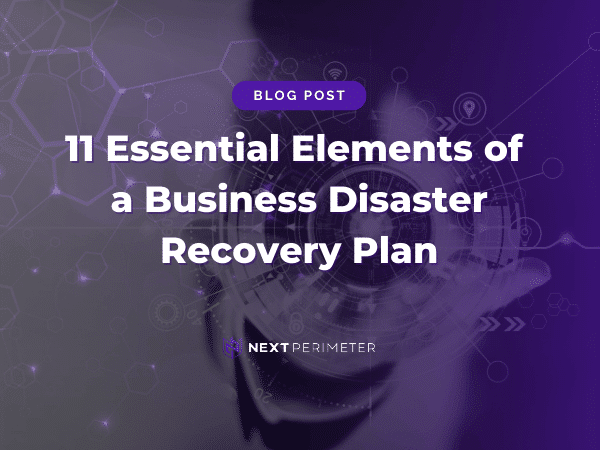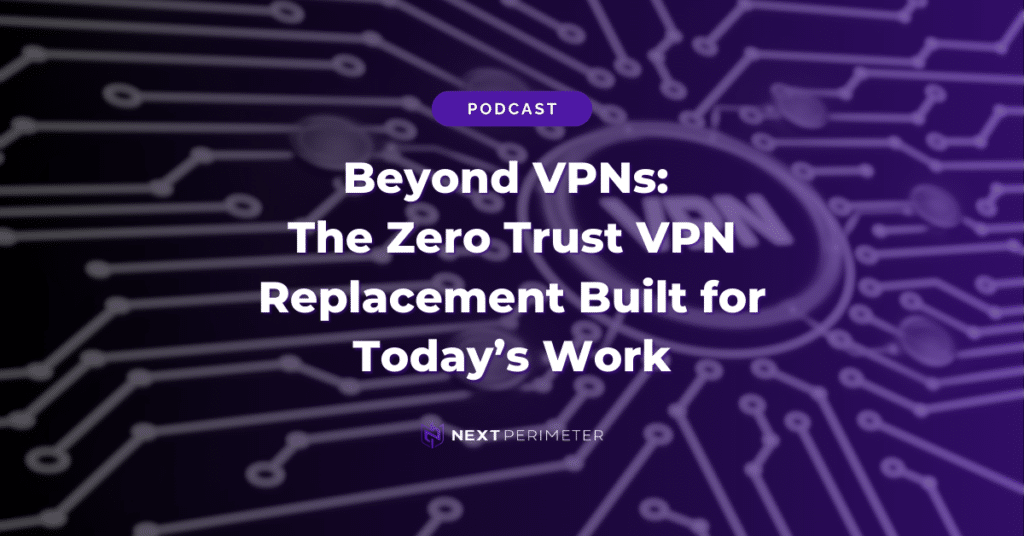Disasters can strike at any time, and businesses must be prepared to recover quickly to minimize downtime and financial loss. A Business Disaster Recovery Plan (BDRP) is essential to ensure business continuity in the face of unexpected events. Here are 11 key elements every organization should include in their disaster recovery plan.
11 Must-Have Plans for Business Continuity During Disasters
1. Communication Plan
During a disaster, stress levels will be high, and clear communication is crucial. A well-structured communication plan ensures that employees, clients, and stakeholders stay informed.
Your plan should include:
✔ A contact list with updated employee information.
✔ Pre-written email templates to quickly inform internal teams about system status, office conditions, and work expectations.
✔ Clear guidelines on what employees can discuss externally.
✔ Reassurance that employees still have jobs and information on work location changes.
✔ Key client communication strategies to maintain trust during downtime.
Having clear, concise, and honest messaging minimizes confusion and helps maintain strong client relationships.
2. Role Assignments in Disaster Recovery
Every employee plays a role in restoring operations after a disaster. Clearly defining responsibilities ensures a swift recovery and minimizes downtime.
Your plan should outline:
✔ Who is responsible for setting up workstations and procuring replacement equipment.
✔ Who will redirect phone services and assess damages.
✔ Who will update clients and manage data recovery efforts.
With clear assignments and expectations, businesses can restore operations efficiently.
3. Disaster Recovery Plan for Physical Equipment
For businesses in high-risk areas (hurricanes, floods, earthquakes), protecting physical equipment is crucial.
✔ Safeguard electronics by moving them off the floor and away from windows.
✔ Wrap critical equipment in heavy-duty plastic to prevent water damage.
✔ Store servers in waterproof containers or relocate them off-site for added security.
A proactive physical equipment protection plan can save your business thousands in damages.
4. Data Continuity Plan for Information Systems
Data is the lifeline of modern businesses, making a data continuity plan essential.
✔ Document where data is stored, who has access, and what information is critical.
✔ Implement regular image backups of servers and workstations.
✔ Store backups off-site or in the cloud to prevent data loss during disasters.
A strong data backup strategy ensures business resilience and protects sensitive information.
5. Backup Testing and Validation Procedure
A disaster recovery plan is only as effective as its last successful test. Regular testing ensures data can be restored when needed.
Follow the 3-2-1 data backup rule:
✔ Keep 3 copies of data.
✔ Store 2 copies on different media (e.g., external drive & cloud).
✔ Keep 1 copy off-site for added protection.
Regular testing prevents unexpected failures and ensures recovery readiness.
6. Temporary Backup Server Strategy
A Disaster Recovery as a Service (DRaaS) provider ensures businesses can continue operating after a disaster.
✔ Use cloud-based backups for immediate server restoration.
✔ Implement server replication technology to reduce recovery times from days to minutes.
Minimizing downtime is critical to saving revenue and maintaining customer trust.
7. Emergency Backup Power System
Power outages can cripple businesses, but an emergency backup generator can prevent costly downtime.
✔ A generator can offset losses, as downtime costs $8,000 per hour for small businesses.
✔ Work with a certified electrician to select the right system for your needs.
A backup power strategy ensures continuous business operations.
8. Internet and Communications Failover
A redundant internet connection ensures businesses stay online during an outage.
✔ Have a secondary ISP for failover.
✔ Use automated internet failover to seamlessly switch networks.
✔ Consider 4G LTE or 5G backup internet for enhanced reliability.
A resilient communications strategy prevents disruptions to business operations.
9. Employee Remote Work Plan
In some disasters, employees may not be able to return to the office. A remote work policy ensures business continuity.
✔ Employees should connect via a VPN for security.
✔ Prohibit saving secure documents to personal devices.
✔ Require all work to be saved on shared networks for team accessibility.
A clear remote work strategy helps maintain productivity after a disaster.
10. IT Vendor Communication & Service Restoration Process
Businesses rely on IT vendors and service providers for recovery support.
✔ Maintain an updated vendor contact list (review quarterly).
✔ Store vendor lists off-site or in the cloud for easy access.
✔ Use a shared Google Sheet to track vendor information and updates.
This ensures quick service restoration post-disaster.
11. Before and After Documentation for Insurance Claims
Up-to-date business images are essential for proving insurance claims post-disaster.
✔ Take before-and-after images of office spaces and equipment.
✔ Document inventory values for claim accuracy.
✔ Avoid disposing of damaged items until an insurance adjuster inspects them.
Proper documentation speeds up claims processing and ensures fair compensation.
What Disasters Should Your Business Prepare For?
While some disasters are predictable (hurricanes, floods, earthquakes), others can be unexpected. Businesses should prepare for:
✔ User Errors – Accidental data deletion, shadow IT, and configuration mistakes.
✔ Key Staff Unavailability – Employees with critical access may be unavailable.
✔ Equipment Failures – Servers, infrastructure, or network failures.
✔ Cybersecurity Threats – Malware, ransomware, and hacking attempts.
✔ Natural Disasters – Weather-related events impacting business operations.
✔ The Unexpected – Unforeseen situations requiring immediate response.
Preparing for all possible risks ensures business resilience.
How to Ensure Your Business is Disaster-Ready
Regularly evaluate and update your data backup solutions and disaster recovery plans. Consider:
✔ Routine testing to validate recovery strategies.
✔ Employee training on security protocols and response plans.
✔ Updating response plans based on past test results.
Cyber threats and natural disasters don’t wait—stay ahead by proactively preparing your business.
Key Disaster Recovery Tests
To ensure your plan is effective, conduct:
✔ Walkthrough Test – Reviewing the plan to keep employees informed.
✔ Tabletop Test – Simulating disaster scenarios for departmental responses.
✔ Parallel Test – Running recovery on a virtual machine for validation.
✔ Full Interruption Testing – A live disaster simulation (ensure compliance before testing).
Testing your disaster recovery strategy guarantees readiness when needed.
Protect Your Business with a Reliable Disaster Recovery Plan
Disaster recovery is crucial for business success. Without a plan, downtime, lost revenue, and reputational damage are inevitable.
At Next Perimeter, we provide customized Disaster Recovery as a Service (DRaaS) solutions to keep your business safe.
📞 Call 888-286-4816 to speak with a Disaster Recovery Engineer and protect your company from the unexpected today!