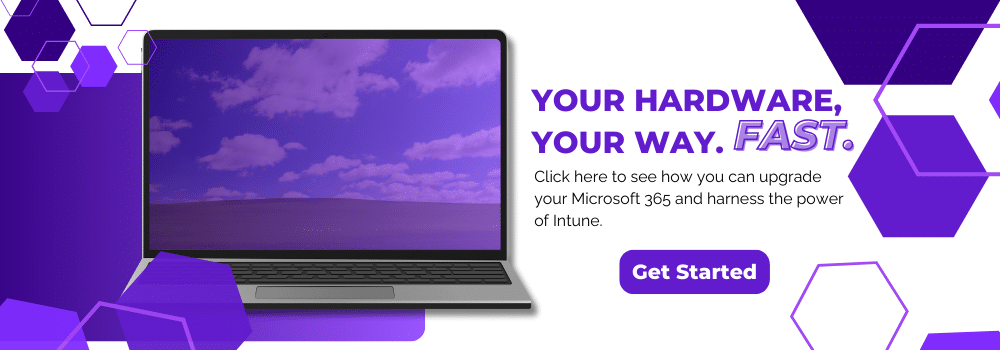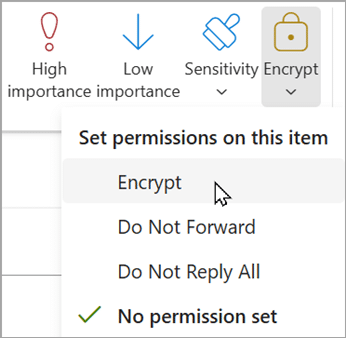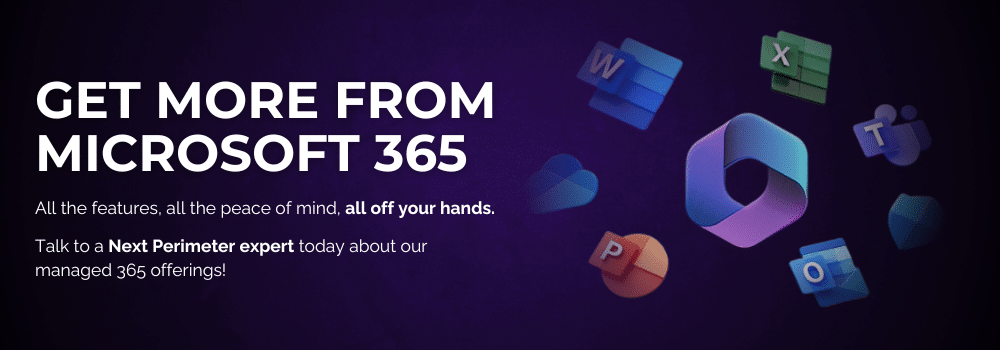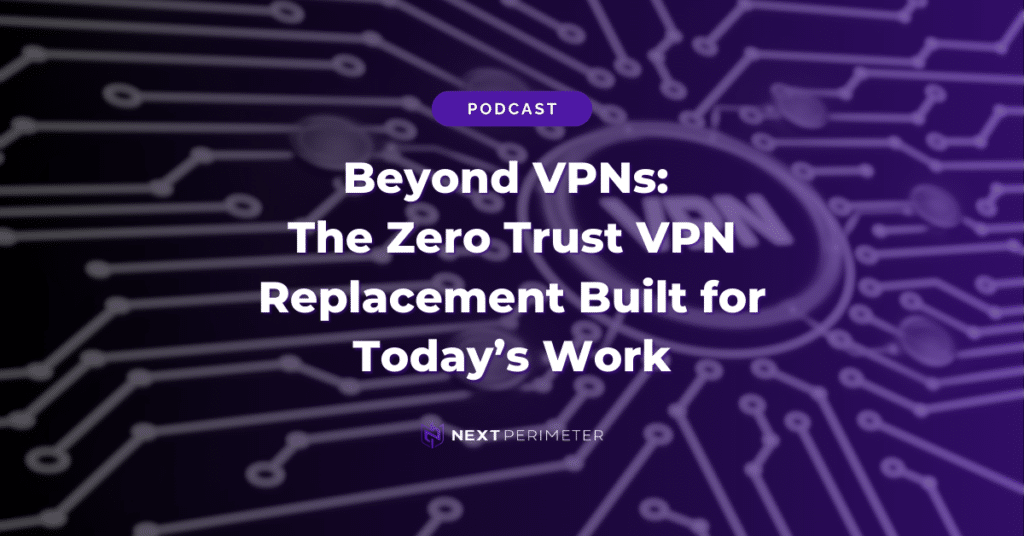So, You’ve Chosen Microsoft 365 and Azure cloud for your business – What’s Next?
Congratulations! We think you’ve made the right choice.
Now that you’ve chosen M365, it is time to pick a plan. While there are many to choose from, Next Perimeter generally manages M365’s Business Premium and E3 (enterprise) offerings.
Other plans like Business Standard and E5 have their advantages, but we find that Business Premium and E3 give companies the best package of features that are crucial for any organization.
In this post, we will cover the differences between Business Premium and Microsoft’s first enterprise offering. You may find that neither offering is for you, opting for the less expensive Business Standard plan, or the immersive E5 plan.
If you have a question about any of these plans or want to consult our tech experts on which M365 package will move your business furthest forward, get on a call with us as soon as possible.
Table of Contents
What is Microsoft 365?
Microsoft 365 is Microsoft’s subscription productivity suite that can tie all of your favorite Microsoft Office applications together with world-class cloud capabilities and air-tight security.
M365 comes packaged in numerous different plans for home, business, and enterprise. With varying prices and features, Microsoft gives you options for what package fits your situation the best.
Business vs. Enterprise Plans
Microsoft offers different plans depending on business size and requirements:
Business Plans (Basic, Standard, Premium) – For small and mid-sized businesses (SMBs) with up to 300 users.
Enterprise Plans (E3, E5) – For large organizations requiring unlimited users and advanced security.

Microsoft 365 Business Premium vs. E3: Key Differences
What is Microsoft 365 Business Premium?
Microsoft 365 Business Premium is M365’s top offering for small to medium-sized business, an upgrade on its Business Basic and Business Standard offerings.
Business Premium costs $22 per user per month and comes with a 50 GB mailbox storage limit and a 1 TB storage limit in OneDrive. Only 300 Business Premium licenses can be assigned to a company before it must begin purchasing enterprise plans.
What is Microsoft 365 E3?
Microsoft 365 E3 is M365’s initial enterprise plan, coming in as the second-most loaded plan feature-wise behind E5 overall.
E3 costs $36 per user per month and comes with a 100 GB mailbox and unlimited OneDrive storage. There is no cap to how many company users can be on E3 plans. It also comes with some of the top security features available.
What is Azure cloud?
Azure is Microsoft’s cloud computing platform that was released in 2010, solving problems including storage, computation, and analysis of data through virtualization. Azure offers solutions like Software as a Service (SaaS), Infrastructure as a Service (IaaS), and Platform as a Service (PaaS).
Cloud services allow businesses to reduce their overhead by suppressing storage costs, while also centralizing data for better file sharing, and bolstering backup and disaster recovery efforts.
Microsoft Intune: The Key to Business Premium and E3
The reason Next Perimeter spotlights Business Premium and E3 as favored M365 plans is because they provide so many features that make your cloud experience better.
The key feature that makes these plans elite is Microsoft Intune, which controls access for mobile devices, including smartphones, tablets, and laptops. It also allows managers to set additional security measures on non-company devices and limits on what remote workers can access.
So why does that make Intune a gamechanger?
Anyone who has had to set up a new computer or smartphone has likely had to spend hours customizing their settings, restoring files, and remembering passwords.
Those days are in the past with Intune, which allows you to create a default image for deployment. When you set up a new computer, Intune allows you to hit the ground running without wasted time.
Paired together with Azure Active Directory, Intune eliminates the need to run your own server. With top-shelf identity management and endpoint management in the cloud, Intune and Azure AD makes on-premise identity and endpoint management redundant.
With no hassle and no server, Intune saves time and money that you can allocate elsewhere.
If you already have a server, Intune and Azure AD are still compatible with your environment. Additionally, with Azure sync, you can marry your on-premise and cloud servers to create a hybrid setup, the ultimate option for your IT.
For Enterprise organizations, Microsoft Endpoint Configuration Manager is included in E3. This allows for the same image deployment as with Intune, but with a specific focus on on-premise environments. Paired with Intune, Endpoint Configuration Manager forms Microsoft Endpoint Manager.
Other important features in Microsoft 365 Business Premium and E3
Beyond Intune, there are other features available in both Business Premium and E3 that make them stand above the less-expensive plans.
Both plans come with Microsoft’s best-in-class communication hub, Teams, as well as SharePoint Online and Planner.
Both Business Premium and E3 come with Litigation Hold and eDiscovery, which are important features that protect your business from losing data that is critical to any legal proceedings. Although, Business Premium may run into storage issues if Litigation Hold is used to freeze too much data.
To review, here’s a chart that shows all the similarities and differences between the two:
| Feature | Business Premium | E3 |
|---|---|---|
| User Limit | 300 users | Unlimited |
| Mailbox Size | 50 GB | 100 GB |
| OneDrive Storage | 1 TB | Unlimited |
| Microsoft Intune | ✅ | ✅ |
| Advanced Security (Defender for Office 365) | ✅ | ❌ (Add-on required) |
| Data Loss Prevention | ❌ | ✅ |
| Email Encryption | ❌ | ✅ |
| AppLocker & Credential Guard | ❌ | ✅ |
Now, let’s look at some of the in-depth differences with Business Premium and E3.
Security: Business Premium vs. E3
You would think that on a more expensive plan with more expansive features, you would also get the best cybersecurity offerings as well.
This is not the case with E3. With its heightened anti-phishing and anti-spoofing protections, Business Premium is the superior cybersecurity offering.
Business Premium comes with Microsoft Defender for Office 365, a cloud-based email filter that identifies malicious links and attachments before they enter your environment. This was formerly known as Microsoft Office 365 Advanced Threat Protection.
Defender also identifies malicious files and links in SharePoint, OneDrive, and Microsoft Teams.
E3 only comes with basic anti-phishing and anti-spam features, like spoof intelligence. Business Premium adds on user and domain impersonation intelligence, as well as unusual characters and senders alerts.
In order to match the security capabilities of Business Premium, E3 licensees must purchase additional licenses for Microsoft Defender for Office 365 Plan 1 ($2/mo.) and Defender for Endpoint Plan 2 ($5/mo.).
Without Defender for Office P1, E3 loses out on real-time reporting that highlights potential attacks or security issues. Also included in Defender for Office P1 are safe links and attachments, which uses a virtual environment to “detonate” any potential malicious data.
The baseline enterprise plan of E3 does have some additional features like Credential Guard, App Locker, and the full version of Azure Active Directory.
Let’s quickly go over just what you get with these features.
Credential guard uses virtualized security to keep login credentials hidden from all software, except for programs that need them. This additional security stores data in an isolated area to reduce the chances of credential theft.
AppLocker allows managers to control which files and applications that users have access to, including executable files and installer files. This protects you internally, as user error is a leading cause of cybersecurity breaches.
E3 also comes with the ability to encrypt emails with the click of a button. This ensures that sensitive information is opened by the intended receiving party, who must log in with a Microsoft of business account to open it.
All these features are tied together with the full version of Azure Active Directory, where you can monitor and govern your company’s entire cloud environment. The full version allows for additional features like group access management, advanced security reports, multi-factor authentication with conditional access, and more.
Both E3 and Business Premium each come with Windows Information Protection, which prevents the accidental leak of data by employees through email, social media, and similar apps. WIP alerts users that their action will share or disclose work information before the action is confirmed. This protection becomes more crucial as employees remain remote.
Additionally, with WIP businesses can preserve an archive after an employee leaves, while still deactivating their license
Microsoft 365 Business Premium vs. E3: Everything Else
If you are not as worried about your security, consider some of the other features of E3 that you may miss out on with Business Premium.
One big perk of E3 is the ability to access the Microsoft Office suite via a remote desktop, meaning you can deploy its productivity apps to shared computers in your company.
The ability to activate shared computers remotely also comes with E3. With remote desktop services, every user on your shared computer can continue to work on their files.
Also exclusive to enterprise plans is Azure rights management (RMS), which protects data that is shared externally. When protected files are emailed to another company, the protection stays on the file.
Like Litigation Hold and eDiscovery, Azure rights management is imperative for compliance and may be required.
E3 further solidifies your compliance with data loss prevention (DLP). If your business handles sensitive, proprietary, or customer data, DLP can identify and protect it from being shared.
Using “deep content analysis” and data matching through keywords, DLP will display a pop-up notification that warns users before sharing flagged data.
Other enterprise-only features include in-place archiving for Exchange, Excel PowerPivot, and PowerQuery, as well as Infopath, an application for distributing and submitting electronic forms.
These are just some of the additional features of E3, with more that are currently present, and more that will be added over time. If you think any of these features may be something you need, make sure to reach out to Next Perimeter before deciding.
Choosing the Right Plan for Your Business
Who Should Choose Business Premium?
- Small-to-midsized businesses (SMBs)
- Need built-in security (Defender for Office 365)
- Want a cost-effective solution
Who Should Choose E3?
- Large enterprises requiring unlimited users
- Businesses needing advanced compliance tools
- Companies with on-premises IT infrastructure
Final Thoughts: Business Premium is Best for Most SMBs
Microsoft 365 Business Premium gives your business everything it needs to operate and grow. That’s why we recommend it to all our customers.
Safety and security are a must for modern companies. If your business is handling sensitive data or has stringent compliance regulations – E3 may be your best option.
Making this choice may not be an easy task. If you are a business larger than 300 employees, it may be a decision that is made for you. Overall, we recommend Business Premium for the first 300 licenses, before adding E3 and both Defender licenses for the rest.
Either way, take time to make the best decision for your company, securing the features that will keep your business humming. If you have any extra questions about which M365 plan to choose, give us a call today at 888-286-4816, or schedule a call.