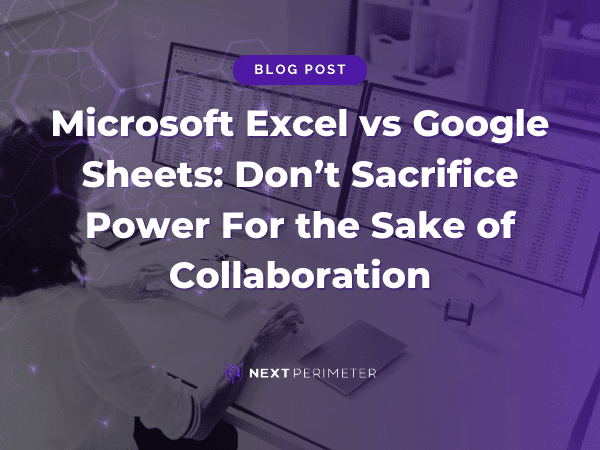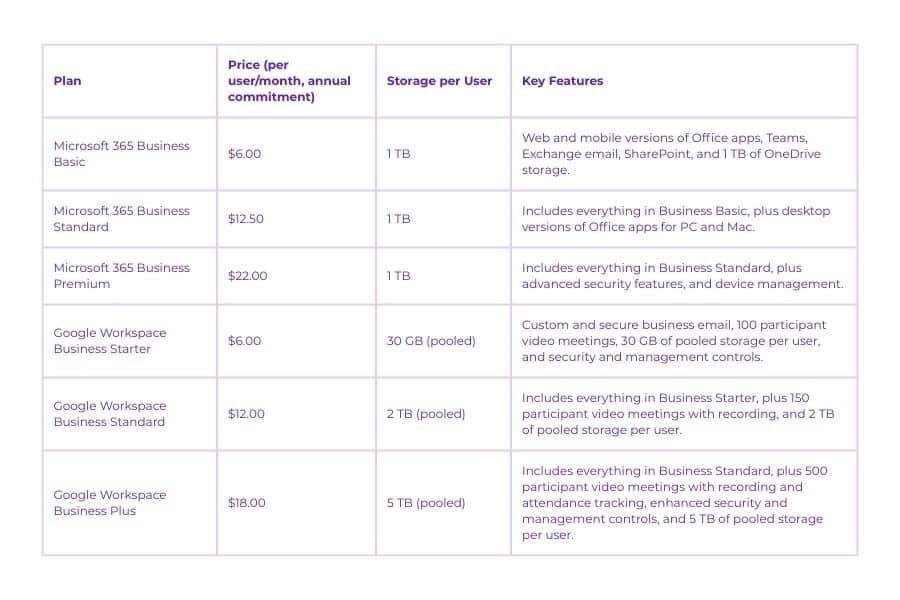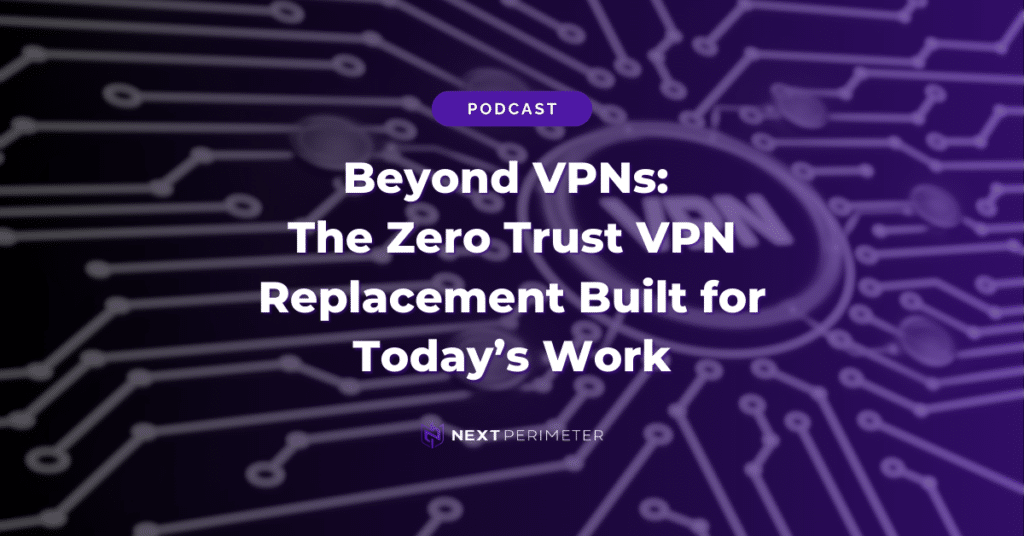Spreadsheets can be crucial to any business, with the potential to simply house a company’s financial data, or run complex calculations based on fluid data.
If your business uses spreadsheets, you likely utilize either Microsoft Excel or Google Sheets, depending on if you are already subscribed to Microsoft 365 or Google Workplace.
If you are not a customer of either, you can choose the application that best suits your needs.
Like the case across both the Microsoft 365 and Workspace suites, the difference between Excel and Sheets is a matter of power vs. convenience.
Though that balance is the focus of these two apps, the gap between the pair is a bit larger than in their corresponding apps like Word and Docs, or PowerPoint and Slides.
While computation power is less important in apps that use less data, power and features can be a clear difference-maker between Excel and Sheets.
In this post, we will explore the battle of Microsoft Excel vs Google Sheets, and how one can take you much further than the other.
Microsoft Excel vs. Google Sheets: Pricing (2025 Update)
Microsoft 365 and Google Workspace are priced per user, per month, with different tiers of service that affect storage and features.
Microsoft’s powerful desktop apps are not available with the entry-level Microsoft 365 Business Basic plan ($6.00/user/month). Users on this tier work with the capable web version, Excel Online. To unlock the full-featured desktop version of Excel, businesses need the Microsoft 365 Business Standard plan at $12.50/user/month, which also includes core services like Microsoft Teams, SharePoint, and Exchange Online.
Meanwhile, every Google Workspace subscription includes its full suite of web-based apps. Google does not offer downloadable desktop applications; everything runs through a web browser.
Storage is a key differentiator in their entry-level plans. Microsoft’s Business Basic plan provides a generous 1 TB of OneDrive storage per user. In contrast, the Google Workspace Business Starter plan ($6.00/user/month) offers 30 GB of pooled storage per user.
While spreadsheets alone are unlikely to exhaust your cloud storage, 1 TB provides ample room for all your files. However, the 30 GB on Google’s starter plan might feel constrained for businesses that store more than just documents. For most companies, the storage and feature differences across the broader M365 and Workspace suites will break the tie, but the specific capabilities of the spreadsheet software can be the ultimate deciding factor.
Microsoft Excel vs. Google Sheets: Features
Unlike other productivity apps that rely on formatting and style to be impactful, spreadsheet features are about one thing: power. Without the ability to compute all the data your company needs, a spreadsheet is useless.
Excel and Sheets are both highly capable, but Excel is engineered for more demanding tasks and works more smoothly when handling large amounts of data.
- Data Capacity: Excel can handle over 17 billion cells, whereas Google Sheets is optimized for around 5-10 million cells. While you will likely never exceed the Sheets limit, this difference speaks to the raw processing power of each application.
- Performance: Because Sheets is a web-native app, it can slow down considerably when working in very large or complex workbooks. Since it has no desktop version, spreadsheets at a certain size will be permanently bogged down by lag. While Sheets can be used offline, users report that performance can still struggle.
- Offline Power: None of these performance issues are present in the desktop version of Excel, which was built from the ground up to process massive amounts of data efficiently, both online and offline.
Perhaps the most significant functional advantage for Excel is its inclusion of Power Query and Power Pivot. Power Query can automatically pull, clean, and transform data from external sources directly into your spreadsheet, which you can update with a simple refresh. Without it, similar tasks in Sheets require manual data entry or complex scripting. Furthermore, the lack of Power Pivot in Sheets limits users from creating sophisticated data models using tables from multiple sources.
While Sheets offers unique Google-specific formulas like =GOOGLEFINANCE and =GOOGLETRANSLATE, Excel’s overall muscle far exceeds that of Sheets. If your business utilizes large spreadsheets and requires maximum power and stability, the desktop version of Excel is the undisputed leader.
Microsoft Excel vs. Google Sheets: Collaboration
The applications within Microsoft 365 were built as individual, fully-formed programs, with online collaboration added later. In contrast, Google Workspace was built from the ground up with collaboration as its central focus.
Both platforms allow multiple people to edit a spreadsheet concurrently, with changes saving to the cloud almost instantaneously. However, sharing and permission management in Sheets is often faster and more intuitive. In Excel, a file must first be saved to OneDrive before it can be shared, and adjusting permissions requires a few extra clicks.
For smaller files, real-time collaboration in Sheets feels seamless. As mentioned previously, however, the more data a file contains, the more Sheets will lag for all users. The largest, most complex spreadsheets are best handled in a desktop app, which is only possible with Excel.
Ultimately, Google Sheets is better for fast collaboration on smaller spreadsheets, but that advantage narrows as files become larger and more complex.
Microsoft Excel vs. Google Sheets: The Verdict
Of all the apps in the Microsoft 365 and Google Workspace suites, the capability gap between Excel and Sheets is the widest. While comparisons of other apps often come down to nuanced feature differences and collaborative style, Excel simply overpowers Sheets in this matchup.
If your company only uses small spreadsheets for basic data tracking, the free version of Google Sheets is an excellent tool.
However, if spreadsheets are a critical driver of your business, there is no true alternative to the power and stability of Microsoft Excel.
Next Perimeter has leveraged the power of Microsoft 365 since 2008 when it was still called Business Productivity Online Suite (BPOS), and we have continued our partnership to the present day. We can get your business migrated to Microsoft 365 with no trouble by giving us a call today at 888-286-4816.