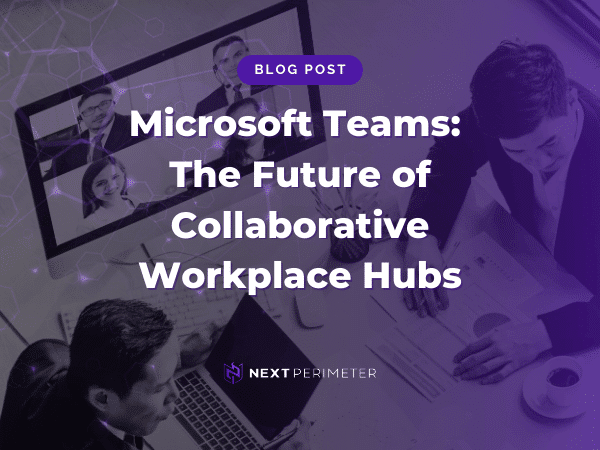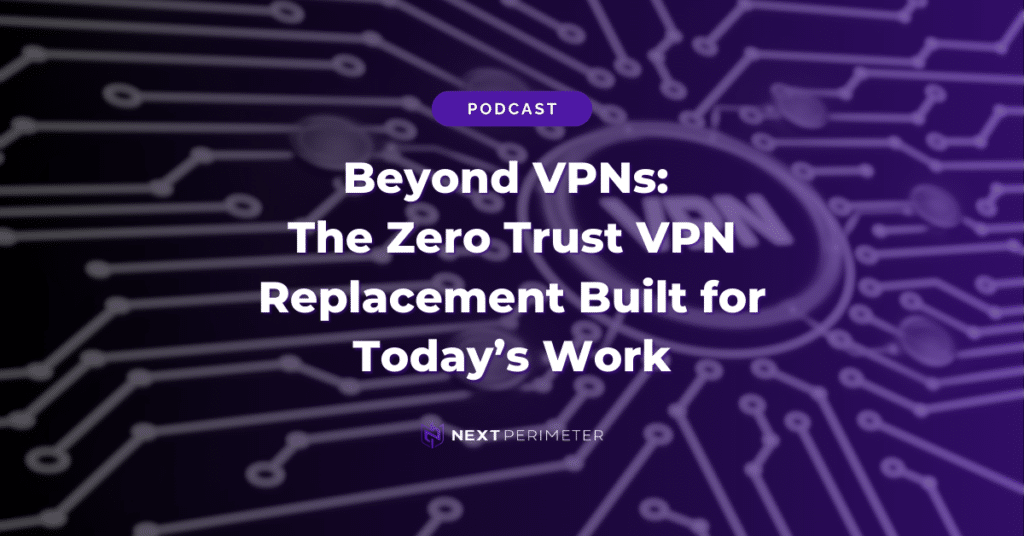We’ve come a long way since the early days of Bulletin Board Systems (BBS) in the 1980s and the instant messaging craze of the late 1990s with ICQ and AOL Instant Messenger (AIM). Today’s businesses have the ability to collaborate on documents, make video calls, share files, and communicate in real-time from anywhere on Earth as long as internet access is available.
As the chat and collaboration app market evolves, one collaboration solutions is leading the way with intuitive and innovative features that increase workplace communications for greater productivity – Microsoft Teams.
What is Microsoft Teams?
Microsoft Teams is an application that integrates people, content, and tools to help companies be more productive through effective communication. Teams is available for use via a web browser, as a desktop application or as a native mobile application for both iPhone and Android devices.
Is Teams the Future of Collaborative Workplace Hubs?
Teams makes collaboration in the workplace more inclusive, effective, and secure. Microsoft Teams is improving workplace collaboration by helping organizations move from an array of disparate apps to a single, secure hub that brings together what teams need, including chat, meetings, and calling, all with native integration to the Office 365 apps most businesses already use. Users can customize and extend their experience with third-party apps, processes, and devices, giving them the tools, they need to get work done faster.
More than 500,000 organizations, including 91 of the Fortune 100, use Teams to collaborate across locations, time zones, and languages. Teams break down geo-barriers so that no matter where your business, employees, and clients are located, your team can stay connected. Teams is currently available in 44 languages across 181 markets, and soon Microsoft will roll out support for nine additional languages, including Hindi, Filipino, Bangla, Telugu, Tamil, Marathi, Gujarati, Kannada, and Malayalam.
8 New Teams Features to Improve Collaboration & Employee Productivity
- Customized Backgrounds – Intelligent background blur technology allows meeting participants to use a custom background, like your company logo or an office environment. This is perfect for remote workers or when parents need to work from home to take care of a sick child. Microsoft’s built-in background blur feature is steps ahead of other applications which would require a green screen and/or separate paid-application to achieve the same results. Background blur encourages attendees to use video while reducing distractions to improve the effectiveness of conference meetings.
- Whiteboard with Teams – If you’re anything like us, finance might have given you a weird look when you ask for another whiteboard. Thankfully Microsoft Teams provides an endless digital canvas for your team to collaborate in real-time. The board is automatically shared with all meeting attendees during the meeting.
- Content-Aware and Intelligent Capture – With a Content Camera, members can present can use a physical whiteboard without obscuring the view for other participants. Teams will intelligently find, crop, and zoom in on the whiteboard to create a full-screen experience while creating a transparent overlay of the person presenting. To use this great feature, you will need a “Content Camera”, here’s a list of approved content cameras.
- Live Captions and Subtitles – Microsoft leads the way by introducing live captions to improve accessibility among individuals who may be deaf or hard of hearing, have varying levels of language proficiency, or are attending from a location with a lot of background noise. Make your meeting more inclusive and effective by allowing attendees to read captions in real-time, so that everyone can sync and collaborate more efficiently.
- Privacy and Security When You Need IT – Microsoft has released secure private channels, businesses are not able to customize which employees have access to specific chat channels and associated files. Admins can restrict channel participation and limit exposure when needed without creating separate teams.
- Prevent Conflict of Interest – Teams allows organizations to limit which individuals can communicate and collaborate. This is particularly important for Law Firms that need to adhere to Ethical Wall requirements, as well as, HIPAA covered entities that need to implement security controls to safeguard ePHI data.
- Enhanced Data Loss Prevention (DLP) – Teams enables companies of all sizes to prevent internal and external collaborators from sharing sensitive information in messages and documents. DLP, you can now define policies that prevent people from sharing sensitive information in a Microsoft Teams channel or chat session.
- Live Events in Microsoft 365 – Teams enables organizations to deliver power on-brand communications to customers, and partners. Live events can be deployed across Teams, Stream, or Yammer enabling you to connect with up to 10,000 attendees from anywhere, across their device, and preferred application. Expert Tip: Leverage Team’s powerful artificial intelligence (AI) automatic transcription feature to quickly turn a recorded live event into a blog post (or set of blog articles) to maximize your content strategy and generate more traffic to your business.
Teams for External Collaboration without Added Costs
Do you need to collaborate with individuals outside your organization’s Office 365 instance? Microsoft Teams enables admins to add guest access or external access. External users are able to take advantage of the same features like file sharing, private calls, group chat, @mentions, screen sharing, and online meetings as your regular employee Teams members, securely, without the need to spend more business dollars on additional Office 365 licenses. It’s the best of both worlds for everyone, and when a relationship or project ends, your Teams admin simply removes access of the external users.
Gain Enhanced Compliance and Security with Microsoft Teams
Teams comes out of the box with advanced security controls and features including data loss prevention, information barriers, retention policies, eDiscovery, legal holds, and more. Microsoft Teams is built on the Office 365 hyper-scale, enterprise-grade cloud, delivering the advanced security and compliance capabilities businesses need, especially considering the ever-evolving digital threat landscape. According to Microsoft, Teams is Tier D-compliant. This includes the following standards: ISO 27001, ISO 27018, SSAE16 SOC 1 and SOC 2, HIPAA, and EU Model Clauses (EUMC).
Microsoft boasts an impressive range of compliance capabilities, Teams is designed and ready to meet 42 national, regional, and industry-specific regulations. These range from DFARS, FEDRAMP, HIPAA / HITECH, HITRUST, SOX, GDPR, and even the coming California Consumer Protection Act (CCPA) which goes into effect January 1, 2020. Microsoft’s dedication to security and compliance completely eclipses that of competitors like Slack which only lists 10 regulatory and compliance standards met.
Final Thoughts – Why use Microsoft Teams?
Teams was built from the ground up to support a digital workforce and build an open-collaborative digital culture by keeping all your chats, conversations, online meetings, tasks, and shared files within a single application and inte
rface. Keep everyone on the same page and prevent inbox overflow with well-thought-out channels. You can post your message in a relevant channel, @-mention the people or group of people that need to know while leaving the message available for all members to read if they want.
Help make work fun again – employees can use emojis as well as gifs to respond and recognize one another, thereby increasing engagement and creating a fun collaborative atmosphere across departments. If you already have Office 365, Microsoft Teams comes free with virtually all features unlocked (Business Premium is required for Audio Conferencing) and comes free for everyone with the essential chat features that integrate with Office 365’s native app and third-party applications to enhance your team’s productivity.
Collaboration plays a pivotal role in growing your business, meeting deadlines, and delivering on your client’s expectations. Not all technology and technology partners are created equal. Investing in the right technology and managed IT solutions partner ensures your business can reach its full potential
When you partner with Next Perimeter, you’ll receive the technology and software expertise you need at a cost-effective price point. Next Perimeter continues to provide outsourced IT for small to mid-sized businesses since 2006. Call us today at 888-286-4816 to learn how we can help your organization leverage more effective collaboration to gain a competitive advantage over the competition.