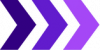Take a minute to rank all your office equipment by operating cost. This list might look different depending on your business’ needs, but we are sure there is some crossover. However, we are curious to where your printer ranks on that list? Chances are it ranks a lot lower than it should.
Having a printer in your office is meant to be convenient, not to waste money. If you or your employees aren’t mindful of your printing habits, costs can quickly rise. To figure out how to achieve the best return on investment, you need to get specific. How specific, you ask? Down to the cost-per-page specific.
To get an idea of how much your costs, you’ll need to calculate how much each page costs your company to print.
Why Cost-Per-Page is So Important
Like any piece of office equipment, a printer has a fair amount of operating costs. When you run a business, you want to keep those costs as minimal as possible.
For a printer, costs include ink and paper. The ink is distributed in ink cartridges, and, as you know by now, they need to be replaced over time. You also know that ink cartridges aren’t cheap! Depending on your printer and printing needs, you may require more ink than normal, increasing costs even more.
So, what does cost-per-page have to do with this? Great question.
The cost-per-page, or CPP, is important, so you know how much you’re spending every day. If you have a high CPP, you’ll spend more on the printer than you get back. You don’t want to continue to lose money, do you?
How to Calculate Your Average Cost-Per-Page
Calculating the CPP of an ink cartridge requires a little math, but it’s simple. All you do is divide the price of the cartridge by the cartridge yield rating (approximately how many pages the cartridge can print). The cartridge yield rating is found on the cartridge’s packaging.
Here’s an example. You purchase a new ink cartridge for $25, and it has a yield of 525.
25/525 = 0.048
The cost-per-page for this ink cartridge is about 5 cents. This may not seem like a lot, but 5 cents add up quickly.
Calculating CPP in More Complicated Printers
The example above only accounts for a single, black ink cartridge. Adding more cartridges, or colors, to the equation can slightly complicate things. Depending on the style of printer, each cartridge has a different color (black, cyan, yellow, and magenta) or two cartridges can cover them all (black and cyan, yellow, magenta). How the ink cartridges are distributed doesn’t matter much. The calculations will come out about the same. The only difference will be a few adjustments on how the number of color cartridges.
When you add colored ink cartridges to the equation, you’ll need to figure out the CPP for each color and add that number to the total. So, the four cartridges would be four numbers, and the two cartridges would be two numbers. It should be known that printing in color costs more than printing with only black ink.
Cartridge Yield Rating Disclaimer
It’s worth noting that the cartridge yield rating is an average based on standardized documents used by businesses. This number includes the fact that documents will use ink in varying degrees. Documents that don’t adhere to the manufacturer’s definition how many pages you get from the cartridge change the amount you’ll get from the cartridge.
Controlling Your Printing
As work becomes more digital, the dependence on the office printer shrinks. With that said, there are still reasons to have a printer if your office. If you’re still in need of a printer, it’s a good idea to set printing standards among your staff. Merely asking if something needs to be printed is a great way to reduce printing costs.
If you’re looking for cost saving solutions for printing and all other IT needs, give IT Support Guys a call. Our free network assessment finds areas where you can implement money-saving solutions for long-term success. Talk with a specialist today at 855-4IT-GUYS (855-448-4897).