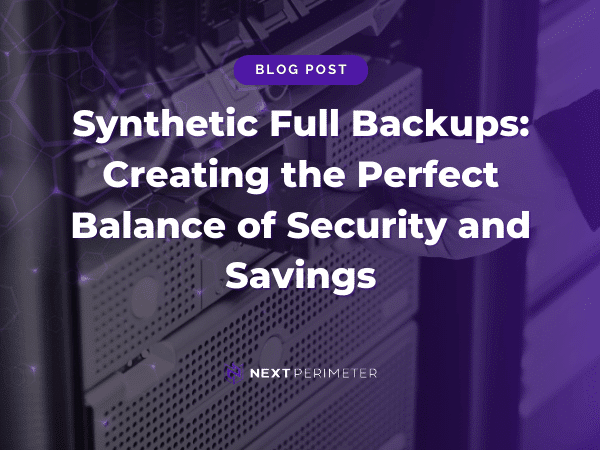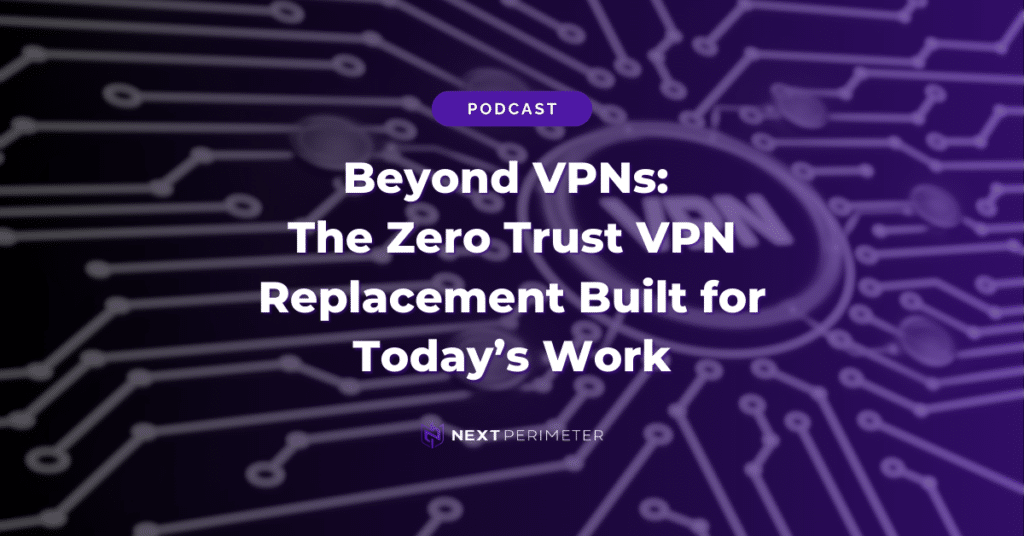Choosing the Right Backup Strategy for Business Continuity
Why Backups Matter More Than Ever
Backing up 100% of critical data is essential to every company’s business continuity plan. But as your data changes, your backup strategy should evolve with it.
- Ideally, businesses would keep a full backup available at all times.
- However, instantaneous replication is expensive and often out of reach for smaller organizations.
- The key is finding a balance between cost, storage, and protection.
Backing up every machine daily may sound ideal—but in practice, most companies can’t afford the bandwidth or storage that requires.
So what are your options?
Types of Backups: Pros, Cons, and Use Cases
✅ Full Backups
A full backup is a complete copy of a system at the time it’s run—including OS, files, and programs.
Pros:
- One-step restoration process
- Most secure and reliable option
- No risk of chain corruption
- Ideal for long-term data integrity
Cons:
- Longest to run
- Storage-intensive (each copy requires additional space)
- Higher cost over time
Best for:
Businesses prioritizing complete protection, especially where downtime is unacceptable.
Pro Tip: Encrypt full backups—if compromised, they expose your entire system.
♻️ Incremental Backups
Incremental backups only store changes made since the last backup (full or incremental).
Pros:
- Fastest to run
- Least storage required
- Ideal for companies with frequent data changes
Cons:
- Slower recovery (requires rebuilding from full + each incremental)
- Higher failure risk if any link in the chain is broken
Best for:
Businesses needing frequent backups on a tight budget, and who can afford slightly longer recovery times.
⚖️ Differential Backups
Differentials store all changes since the last full backup—not just the last backup.
Pros:
- Faster to restore than incremental
- More resilient than a long chain of incremental
- Moderate in speed and size
Cons:
- Requires more space over time than incremental
- Slower to back up compared to incremental
- Still dependent on last full backup
Best for:
Teams that need a balance between recovery speed and storage costs.
🧪 Synthetic Full Backups
Synthetic full backups combine previous full + incremental backups into a new full backup, without needing to pull data from every endpoint again.
Pros:
- Less bandwidth than full backups
- More frequent full backups without the cost
- Less reliance on fragile incremental chains
Cons:
- Requires a reliable backup system that supports synthetic backups
- Slightly more complex setup
Best for:
Businesses needing regular full backups without the bandwidth cost of redoing them from scratch.
Which Strategy Fits Your Business Best?
When it comes to protecting your data, not all backup methods are created equal. Each type—Full, Incremental, Differential, and Synthetic Full Backup—has its strengths and trade-offs. Choosing the right one depends on your company’s storage capacity, recovery time objectives (RTO), and budget.
To help you decide, we’ve created two quick-reference resources below:
- A visual diagram that illustrates how each backup method works
- A side-by-side comparison table that breaks down key differences in speed, storage needs, and recovery complexity
📌 Key Considerations for Your Backup Strategy
Before you decide which backup types to use, ask:
- How much new data is created daily?
- How quickly do you need to recover (RTO)?
- How much data can you afford to lose (RPO)?
- What storage capacity and budget do you have?
A hybrid approach often works best—full + synthetic + incremental/differential—to optimize both cost and coverage.
🚀 How Next Perimeter Can Help
Next Perimeter’s Backups by IT provides:
- Synthetic full backup strategies
- Disaster Recovery as a Service (DRaaS)
- Ransomware protection
- Compliance & retention policies
- Flexible recovery options to match your goals
📞 Get started today by calling 888-286-4816 or visiting our backup and disaster recovery services.
We’ll help you create a resilient, cost-effective backup solution tailored to your business.