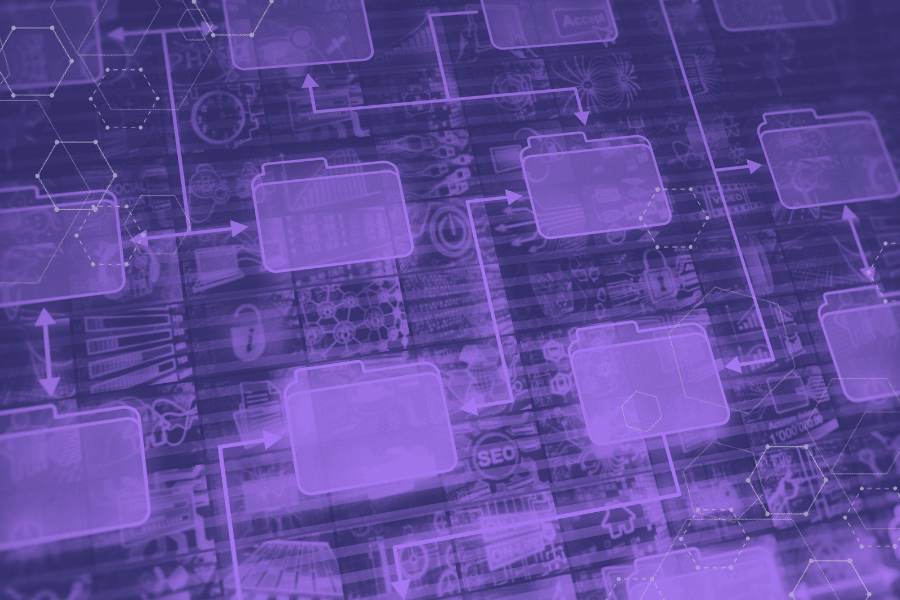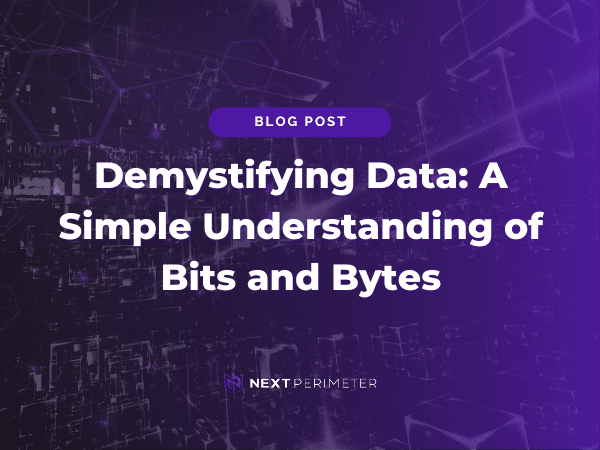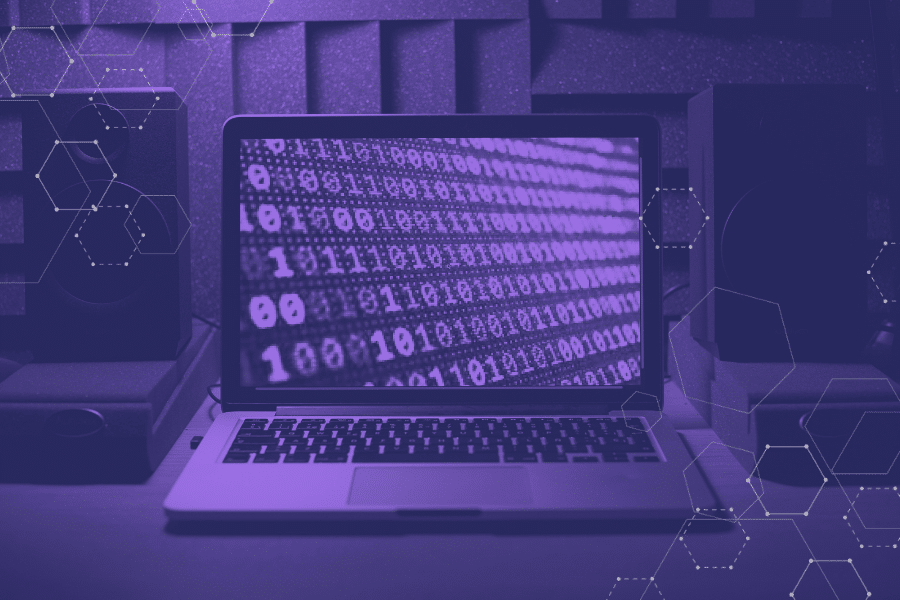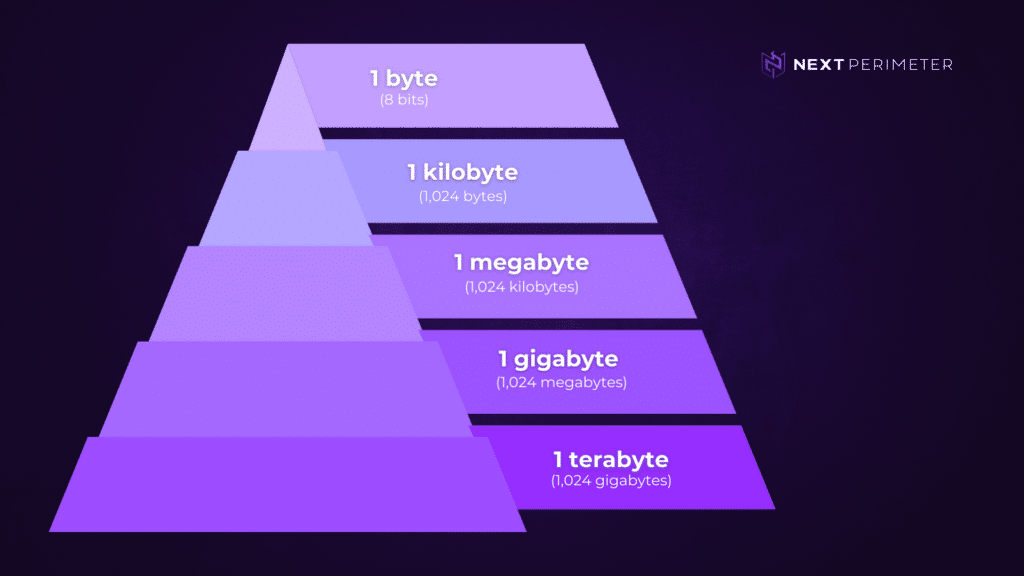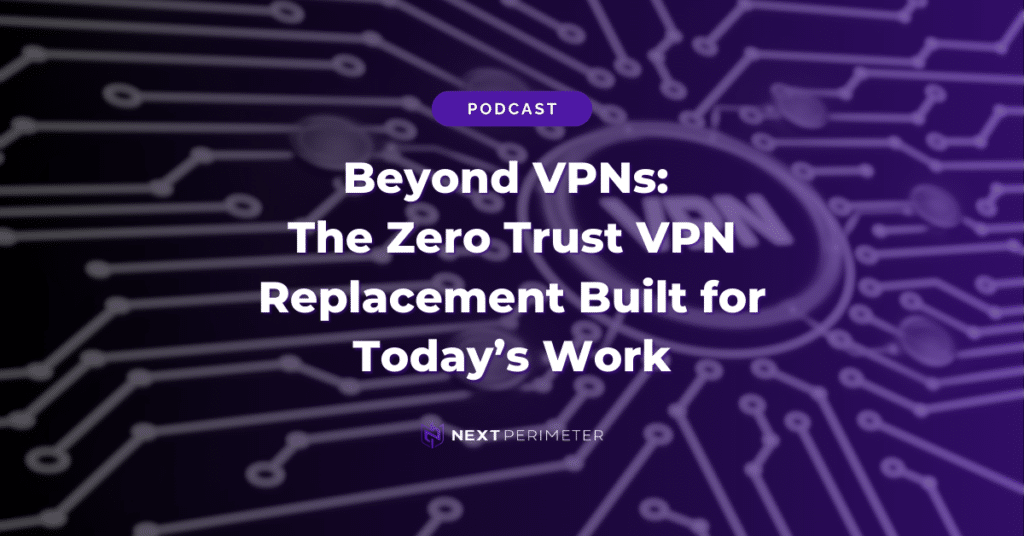When it comes to running a business, everything is measurable. From the hours on your employee’s time card to data stored on your network, you can be sure there is a way for it to be quantified. For time, we know seconds and minutes, but how do you measure data? Bit by byte.
When you go to buy a computer, some of the first information you’ll see is the size of the hard drive and the measure of random access memory (RAM). You’ll see numbers like 500GB or 2TB, and if you don’t know about computers, or more specifically, data, you would have trouble understanding what those numbers mean.
Table of Contents
How to Measure Data
To understand the measurements of data, the best place to start is at the bit. The bit is the smallest measurable increment of data, and everything on your computer is built upon them.
Computers operate using binary (or base two) math. The binary language represents every would-be digit as a bit, and every bit is given a value of 0 or 1. A bit is generated through fluctuations of electric current that run through a computer’s components.
Those fluctuations then turn into the ones and zeros used to transmit bits, process calculations, and relay information across your network.
The methods used for network message encoding include:
- Wi-Fi carries bits using radio signals
- Ethernet connections carry bits using electric signals of varying voltages
- Fiber connections use pulses of light to carry bits
As with any data or information you transmit between networks, you’ll want to make sure these bits are encrypted for maximum information security.
If a bit is the smallest measure of data, that means that the byte is a sequence of bits. Data is organized in bytes to improve speed and efficiency of data processing. Due to the size of a bit, a byte (being eight times larger) is the base measure for data.
Quantifying the Speed of Data
The rate that data travels through a network connection is measured in time, so the units used are bits per second (bps). Networks are capable of transmitting millions (or billions) of bits per second (called megabits{mbps}/gigabits{gbps}, respectively).
The speed of transferring data from network to network continues to grow as both file sizes, and computing components can handle more data.

Bits and Bytes by the Numbers
Every byte consists of eight bits. So, you’d think that a kilobyte would be 1,000 bytes, right? Not exactly. Remember, computers operate using the binary system. That means hard drives, memory, and bandwidth are measured in powers of two. Going back to the kilobyte example: 2 ^ 10 equals 1,024, not 1,000.
Confused? Let’s explain it by using an example you’d encounter in day-to-day computing: an IP address.
An IP address in Internet Protocol (IP) consists of 32 bits (or four bytes). For example, the IP address 192.168.1.1 has values of 192, 168, 1, and 1 for each of its bytes. The encoding of that IP address in bits looks like this:
11000000 10101000 00000001 000000001
This means that:
- 192 = 1100000
- 168 = 1010100
- 1 = 00000001
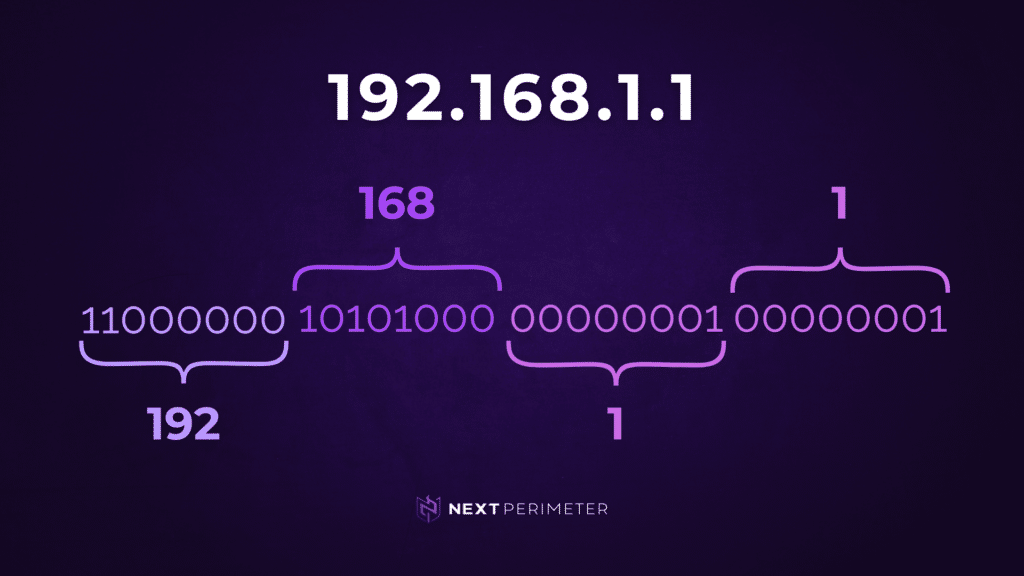
Converting Bits to Bytes (and Beyond)
Let’s go down the data rabbit hole even more with this conversion table:
- 8 bits = 1 byte
- 1,024 bytes = 1 kilobyte
- 1,024 kilobytes = 1 megabyte
- 1,024 megabytes = 1 gigabyte
- 1,024 gigabytes = 1 terabyte
As you can see, that 1,024 number keeps popping up!
Say you were to convert 4 kilobytes into bits. You’d first convert kilobytes to bytes (4 x 1,024). Next, you’d use that total (4,096) to convert to bits (8 x 4,096) to get 32,768 bits.
These numbers lead to confusion among consumers. For example, when you purchase a 1 terabyte hard drive, it has about 8 trillion bits. Why “about” 8 trillion? Well, manufacturers are assuming a rounded 1000 megabytes per gigabyte, while computers use 1,024.
This difference in numbers means when you purchase a 1 terabyte hard drive, you’ll notice about 35 gigs aren’t available. On top of this, your operating system needs a small amount of space on the disk.
Even with all this information, computing can still be confusing. The beauty of computing is that it is a structured system with static rules.
Technology always advances, but the principles stay the same. Also, if a computer isn’t working, trust us, it’s going to let you know.