M365 BLUEPRINTS
Your Microsoft 365 Tenant. Hardened, Standardized, and Proven Secure.
Most Microsoft tenants are running on assumptions. We’ve seen what gets missed—and built a battle-tested configuration standard that locks down identities, eliminates hidden risks, and reduces IT noise.
Real Stories. Real Gaps. Real Results.
Tenants don’t just need protection — they need peace of mind. These are real-world stories from teams who thought they were secure… until they weren’t.
“We thought MFA was enough, until someone bypassed it.”
“Our MSP said MFA was on. It was — technically. But someone still logged in using an old app password we didn’t know existed.”
Result:
We shut down legacy authentication, enforced Conditional Access, and monitored sign-in anomalies. Their identity layer went from risky to resilient — without the founder lifting a finger.
“No One Knew Who Had Access to What.”
“We had eight admins and three were ex-employees. Nobody wanted to touch permissions because they didn’t want to break anything.”
Result:
We deployed role-based access controls and removed standing permissions across their tenant. Collaboration stayed fast — but shadow access disappeared. Tickets dropped. Accountability returned.
“We Failed an Audit Because Retention Wasn’t Enabled.”
“We assumed backups were included. Turns out, nothing was archived — and our emails were disappearing after 30 days.”
Result:
We enabled auto-expanding archives, enforced organization-wide retention, and mapped their policies to compliance frameworks. They passed their next audit without scramble.

97 Net Promoter Score®

2+ Million Incidents Resolved

4.9 Stars Average Ratings

4 Minute Average MTA

94.53% Same Day Resolution
Secure by Design: Blueprints Included in Every Managed IT Plan
When you choose our Managed IT Services, you’re not just getting responsive support, you’re getting a hardened Microsoft 365 tenant by default. It’s part of how we deliver real security from day one, not as an add-on, but as a standard.
Hardened, Standardized, and Proven in Real-World Environments
Security and Simplicity. Prebuilt.
Role-Based Conditional Access
Automatically Block Risky Sign-Ins by Default
We apply Conditional Access policies based on real roles — not just licenses — so you can automatically block access from untrusted devices, locations, and apps without disrupting productivity.
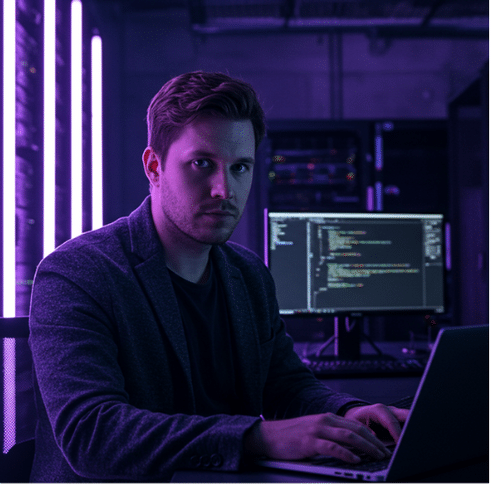
External Sharing Controls
Secure Sharing Without Slowing Your Team Down
Prevent data sprawl and accidental exposure by enforcing guardrails on external sharing. We rein in over-permissioning while keeping collaboration seamless.
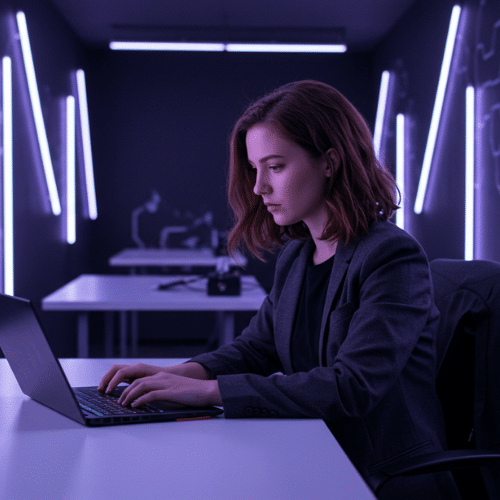
App Password + Legacy Auth Kill Switch
Shut Down MFA Bypass Methods Attackers Love
We disable app passwords and legacy protocols like IMAP, SMTP, and POP3 — eliminating backdoors that persist even after MFA is turned on.

Known Folder Redirection
Auto-Backup That Just Works, Acoss Every Device
We standardize folder locations across devices and redirect them to OneDrive — enabling automatic backup, simpler device setup, and fewer end-user issues.

Audit + Sign-In Logging to SIEM
Every Log-In and Access Event, Logged and Visible
From sign-ins to permission changes, every identity event is logged and recorded — giving you real audit trails without manual setup.
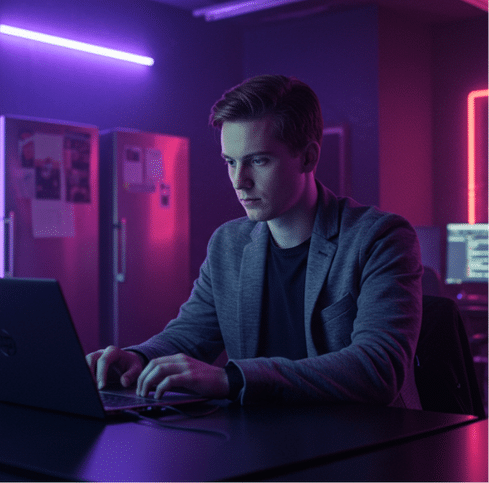
Auto-Expanding Archives + Retention
Compliance Defaults that Preserve What Matters
We enable retention policies and expanding archives that meet industry requirements — so you’re covered for audits and long-term storage without extra admin effort.
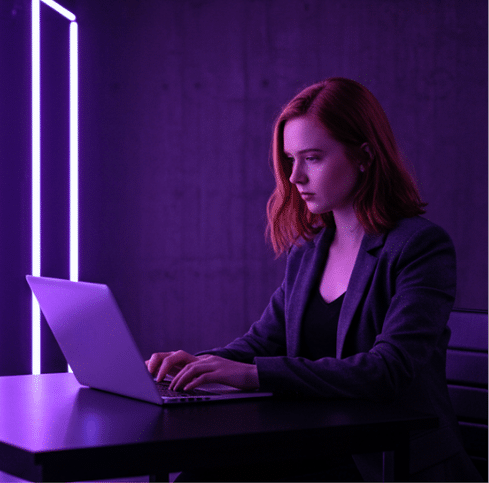
Ready to Lock Down Your Microsoft 365 Tenant?
Blueprinting your environment is fast, proven, and built to prevent what most providers miss.
1. Request Your Free Blueprint Gap Report
We’ll scan your Microsoft 365 environment for gaps in identity, access, and data protection. No commitments — just clarity on what’s working and what’s not.
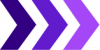
2. Review Risk Areas & Prebuilt Fixes
You’ll get a clear breakdown of critical weaknesses: legacy auth, broken Conditional Access, missing retention, and more — with our ready-to-deploy Blueprint controls mapped to each.
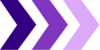
3. Apply the Blueprint
With your approval, we’ll apply the Blueprint using tested automation, minimal downtime, and full change visibility. Your tenant becomes locked down, documented, and future-ready.
Everything You’ve Been Wondering About Microsoft 365 Blueprints
Discover how Microsoft 365 Blueprints simplify security, compliance, and collaboration—giving your team a seamless, ready-to-deploy solution.
What are Microsoft 365 Blueprints, and how do they benefit my business?
Microsoft 365 Blueprints are pre-configured best practices and settings tailored to enhance security, streamline operations, and support compliance in your Microsoft 365 environment. They allow your organization to maximize productivity while ensuring data protection and regulatory alignment.
How do Microsoft 365 Blueprints improve security?
The blueprints come with battle-tested security configurations that help prevent unauthorized access, monitor for risks, and detect threats in real-time. By continuously monitoring for misconfigurations, they reduce vulnerabilities and provide a secure foundation for your Microsoft 365 environment.
Can these blueprints help with regulatory compliance?
Yes, the blueprints are designed to help meet industry standards like HIPAA, PCI-DSS, and GDPR. They automate best practices from frameworks like NIST and ISO, simplifying compliance tasks and ensuring your setup remains audit-ready.
Are Microsoft 365 Blueprints customizable to fit my organization’s needs?
Absolutely. While the blueprints provide a robust baseline, they can be tailored to fit specific operational or security needs, allowing flexibility to adapt configurations to your unique requirements.
What is Security Posture Management in Microsoft 365 Blueprints?
Security Posture Management is a feature within the blueprints that proactively monitors and mitigates security risks. It identifies potential vulnerabilities across devices, identities, and platforms, providing automated alerts and remediation to enhance your security posture.
How does Next Perimeter’s blueprint solution simplify compliance management?
The blueprints include predefined settings aligned with regulatory standards and industry best practices. This setup reduces the manual effort required for compliance, automates security checks, and ensures adherence to standards, helping you stay compliant with minimal effort.
Will Microsoft 365 Blueprints impact my organization’s productivity?
Yes, positively. By automating security and compliance tasks and offering optimized settings, blueprints help reduce downtime, streamline workflows, and increase productivity, allowing your team to focus on core tasks without the worry of manual configurations or compliance checks.
How do the blueprints support remote and hybrid work environments?
Microsoft 365 Blueprints are designed to provide seamless security and access management for remote and hybrid teams. By enabling secure configurations for identity and device management, they ensure that your distributed workforce remains productive and protected across various locations.
Can I rely on the blueprints for threat detection?
Yes, the blueprints include proactive threat detection capabilities. They continuously scan for potential risks and suspicious activities in real time, allowing for quick identification and mitigation of threats to maintain your organization’s security.
Still Stuck on Legacy Systems? We’ll Help With The Move
If reading about Blueprints makes you wish you were on Microsoft 365, we get it. A lot of teams feel trapped in clunky file servers, expensive hosted Exchange, or a VDI environment that breaks every Monday. We handle the full migration for you, zero downtime, fully managed, and with our Microsoft 365 Blueprints baked in from day one.
